1. In Axon Quick Look extension, click Settings(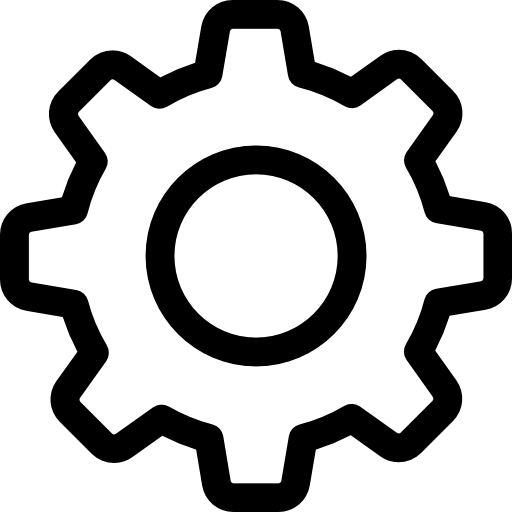 ) >Settings.
) >Settings.
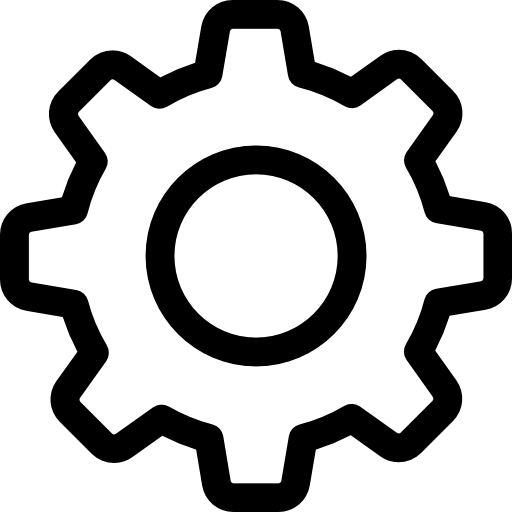 ) >Settings.
) >Settings.The Axon Quick Look Settings page opens.
The following image shows the Settings menu in the Axon Quick Look browser extension:
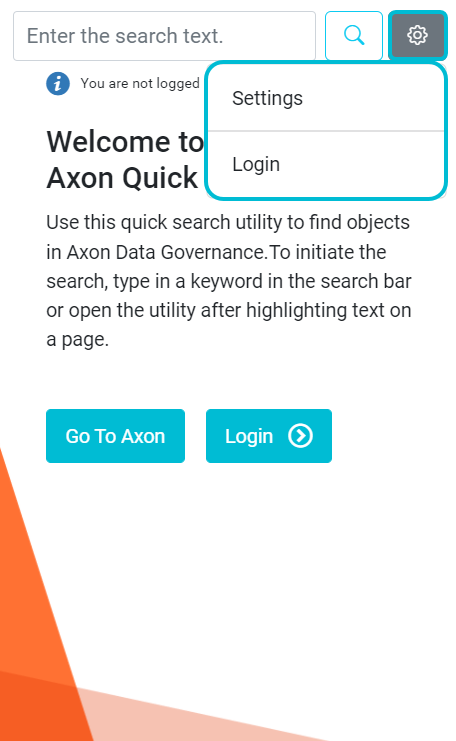
2. On the Axon Quick Look Settings page, enter the Axon URL to establish a connection to an Axon instance.
The following image shows the Axon Quick Look Settings page:
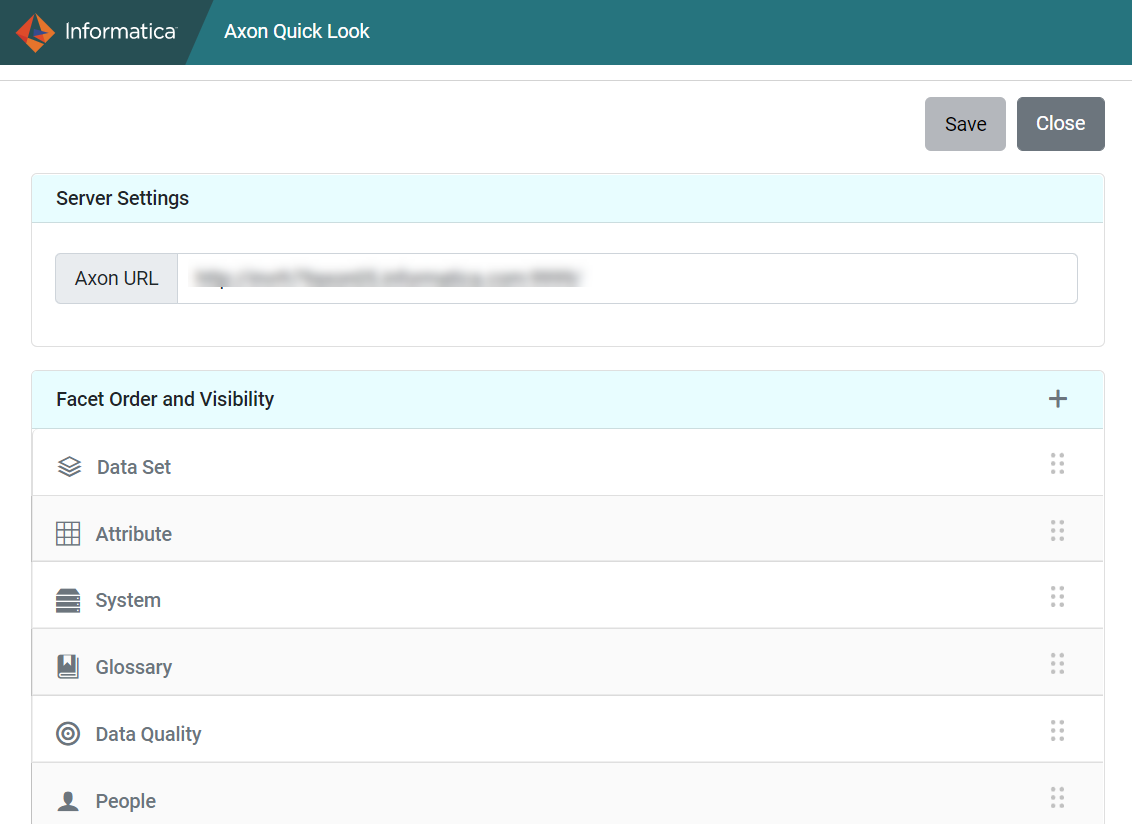
3. To save the changes, click Save. Then, click Close.