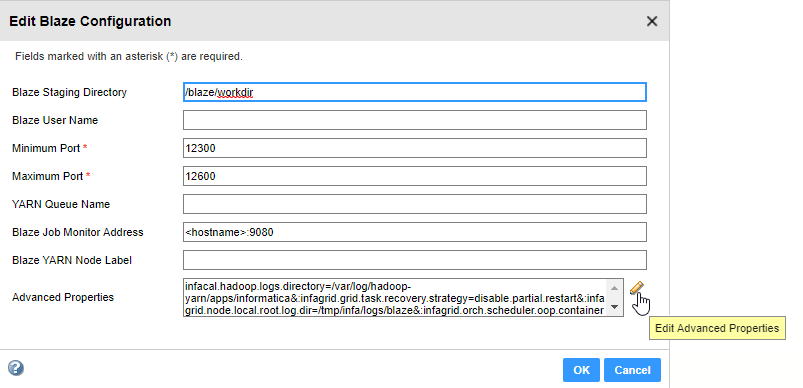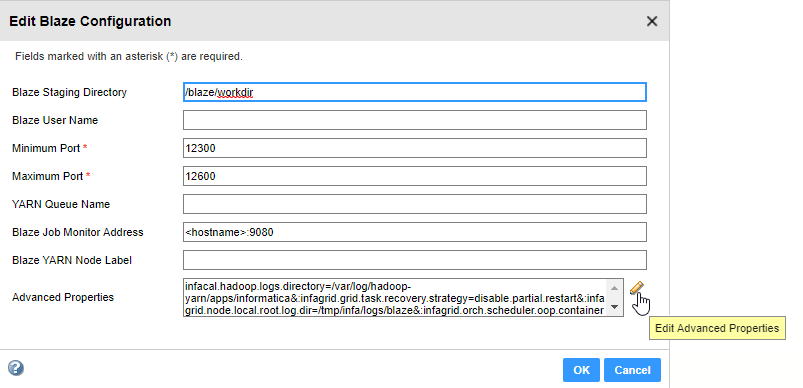Step 4. Configure Additional Hadoop Connection Properties
Configure a Hadoop connection for each Blaze instance.
Note: Prior to version 10.2.1, the properties on this page were configured in the hadoopEnv.properties file. If you want to use the property values from that file, back up the file before you upgrade. Then configure the values in the environment variables property in the Hadoop connection.
Optionally Create a New Namespace
When the machine where the Data Integration Service runs contains two domains running on the same version of Informatica, you configure a new Blaze instance on the domain where you want to run the new Blaze instance.
Configure the following property in the Hadoop connection Blaze Advanced Properties:
- infagrid.cadi.namespace
- Namespace for the Data Integration Service to use.
- Configure the property as follows:
infagrid.cadi.namespace=<unique value>
- For example,
infagrid.cadi.namespace=TestUser1_namespace
Configure the Blaze Job Monitor Address
Configure the following property in the Hadoop connection Blaze Advanced Properties:
- Blaze Job Monitor Address
- The host name and port number for the Blaze Job Monitor.
Use the following format:
- <hostname>:<port>
Where
- - <hostname> is the host name or IP address of the Blaze Job Monitor server.
- - <port> is the port on which the Blaze Job Monitor listens for remote procedure calls (RPC).
For example, enter: myhostname:9080
Configure Ports
Configure the following property in the Hadoop connection Blaze Advanced Properties. Use port numbers that no other cluster processes use.
- infagrid.blaze.console.jsfport
- JSF port for the Blaze engine console.
- Configure the property as follows:
infagrid.blaze.console.jsfport=<unique value>
- For example,
infagrid.blaze.console.jsfport=9090
Configure Directory Paths
To configure the following properties in Blaze Advanced Properties, click the Edit icon in the Blaze Configuration section of Hadoop connection properties, and then click the Edit icon adjacent to the Advanced properties pane.
The following image shows the Edit icon for Advanced properties:
- infagrid.node.local.root.log.dir
- Path for the Blaze service logs.
Note: This is the path that you configured in Step 1 as the local services log directory.
- Configure the property as follows:
infagrid.node.local.root.log.dir=<directory path>
- Default:
infagrid.node.local.root.log.dir=/tmp/infa/logs/blaze
- infacal.hadoop.logs.directory
- Path in HDFS for the persistent Blaze logs.
Note: This is the path that you configured in Step 1 as the persistent log directory.
- Configure the property as follows:
infacal.hadoop.logs.directory=<directory path>
- Default:
infacal.hadoop.logs.directory=infacal.hadoop.logs.directory=/var/log/hadoop-yarn/apps/informatica