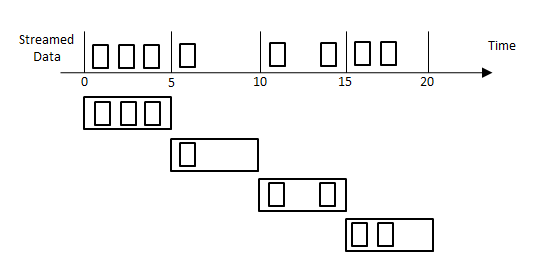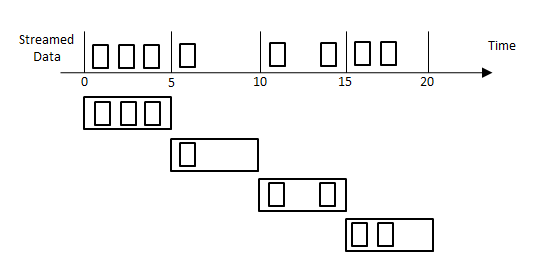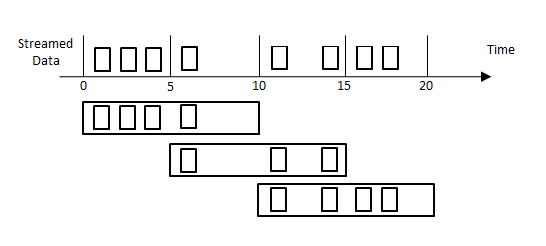Window Transformation Types
When you create a Window transformation, you can configure sliding or tumbling windows to specify a time interval for selecting a data group from data streams.
Select one of the following window types when you create a Window transformation:
When you develop a Window transformation, you need to consider factors, such as the type of window, the window size and window slide interval that you want to use on the data that the source streams.
Tumbling Window
A tumbling window accumulates data and returns a bounded data group. After the output data is sent, the tumbling window is cleared and a new group of data is accumulated for the next output. Tumbling windows do not overlap. In tumbling windows, the window size and slide interval are the same.
The following image shows a sample 5-second tumbling window:
Sliding Window
A sliding window accumulates data and returns a bounded data group. The bounds on the data slide by the time you specify. The data groups that are accumulated can overlap based on the slide interval that you specify.
When you create a sliding Window transformation, the window size must be a multiple of the slide interval.
The following image shows a sample sliding window with a window size of 10 seconds and slide interval of 5 seconds: