1. Create a dynamic port in the following ways:
- - Drag the All Ports group or a dynamic port from another transformation.
- - In the Properties view of the transformation, select New Dynamic Port on the Ports tab.
The Developer tool creates a dynamic port with generated ports for all columns in the upstream transformation, and links the ports. You can change the input rules to filter the generated ports.
The following image shows the dynamic ports in the Sorter and Expression transformations:
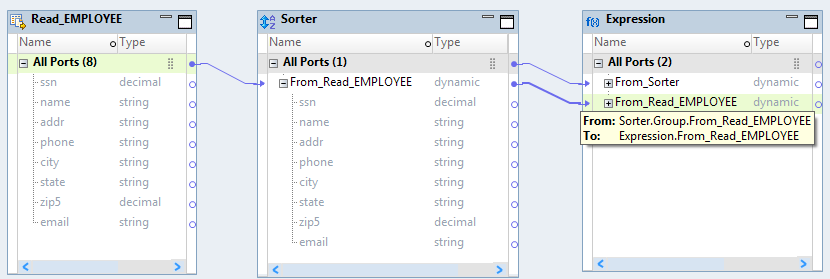
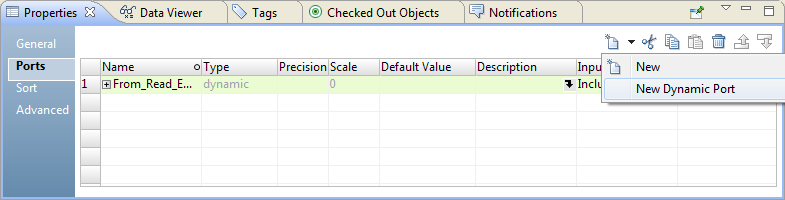
The Developer tool creates an empty dynamic port that you can configure. You must manually link the ports to create generated ports.
The following image shows the new dynamic port in the Sorter transformation with no generated ports:
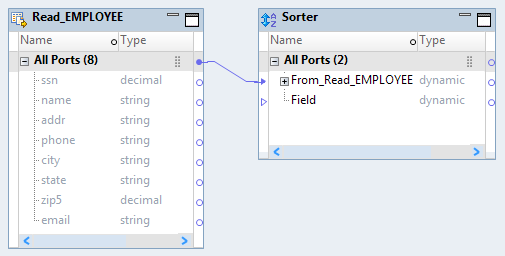
2. Optionally, you can change the name of the dynamic port and add a description of the port.
The generated ports inherit port properties from the upstream transformation, and are not editable.