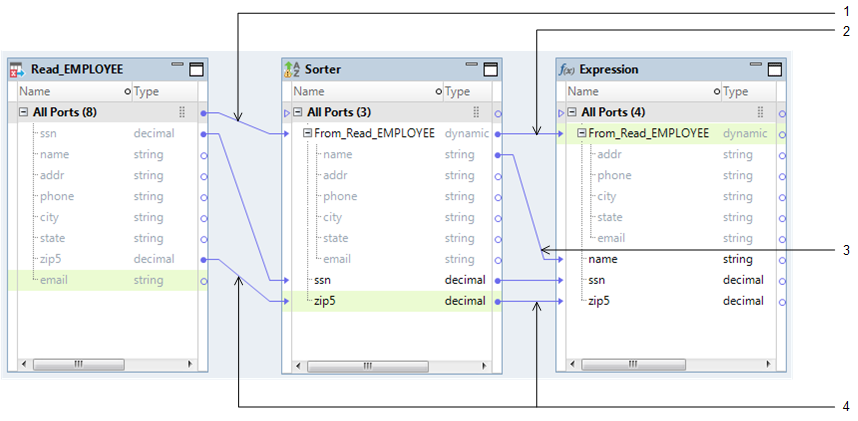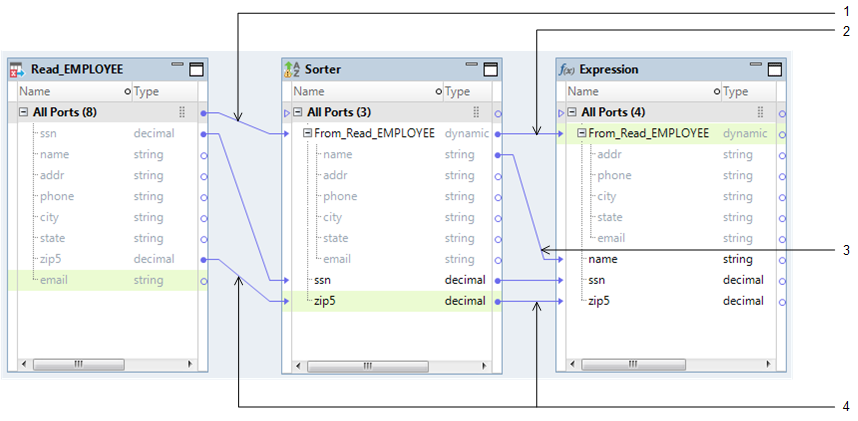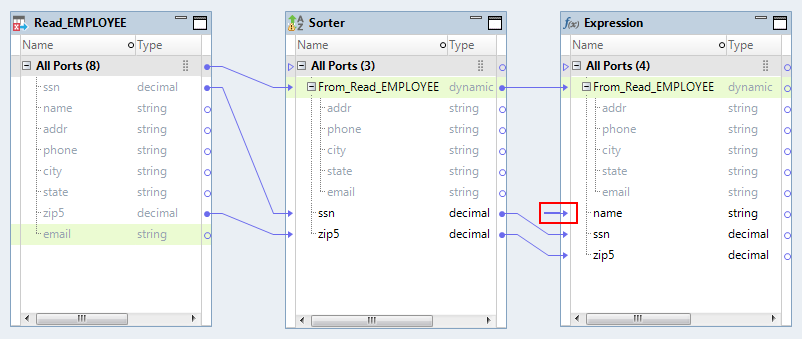Design-time Links
You can create different types of links when you design a dynamic mapping. You can create links between two ports, between a group and a dynamic port, between two dynamic ports, and from a generated port to a static port.
A design-time link (link) is a direct link that you create within a mapping. Transformations might change in such a way that you cannot create direct links when you design the mapping. If you cannot create links at design time, you can configure run-time links that determine the ports to link at run time.
The following image shows the links in a dynamic mapping:
- 1. Link from a group to a dynamic port
- 2. Link between two dynamic ports
- 3. Link from a generated port to a static port
- 4. Link between two ports
You can create the following types of links when you design a mapping:
- Link a group to a dynamic port.
- A link from a group to a dynamic port propagates data for one or more columns. A group can contain one or more ports and dynamic ports. Input rules for a dynamic port determine the generated ports that appear under the dynamic port. The default rule is to include all columns in the group as generated ports in the dynamic port of the downstream transformation.
- For example, the previous image shows a link from the All Ports group in the Read transformation to a dynamic port "From_Read_EMPLOYEE" in the Sorter transformation. The input rule for the dynamic port "From_Read_EMPLOYEE" in the Sorter transformation includes string ports.
- Link two dynamic ports.
- A link between two dynamic ports propagates data for one or more columns. Input rules for a dynamic port determine the generated ports that appear under the dynamic port. The default rule is to include all columns from the upstream dynamic port as generated ports in the dynamic port of the downstream transformation.
- For example, the previous image shows a link from the dynamic port "From_Read_EMPLOYEE" in the Sorter transformation to another dynamic port "From_Read_EMPLOYEE" in the Expression transformation. The input rule for the dynamic port in the Expression transformation includes string ports and excludes the "name" port.
- Link a generated port to a static port.
- A link from a generated port to a port propagates data for a single column.
- For example, the previous image shows a link from the generated port "name" under the dynamic port "From_Read_EMPLOYEE" in the Sorter transformation to a port "name" in the Expression transformation.
- Link two static ports.
- Link ports between transformations in the same manner that you do for other mappings.
Link Resolution
Generated ports within a dynamic port can change based on the dynamic source or on input rules.
If you create a link from a generated port and the generated port is no longer available, the Developer tool shows the link to the port as an unresolved link.
For example, you update the input rule for the "From_Read_EMPLOYEE" dynamic port in the Sorter transformation to exclude the "name" port. The Developer tool changes the link to an unresolved link.
The following image shows an unresolved link to the port "name" in the Expression transformation:
The Developer tool shows a warning message for unresolved links when you validate the mapping. If the generated port is available when you run the mapping, the Data Integration Service resolves the link and processes the mapping. However, if the Data Integration Service cannot resolve the link, the mapping fails. You must remove the unresolved links to successfully run the mapping. Right-click the transformation and select Clear Unresolved Links to clear any unresolved links in a transformation.