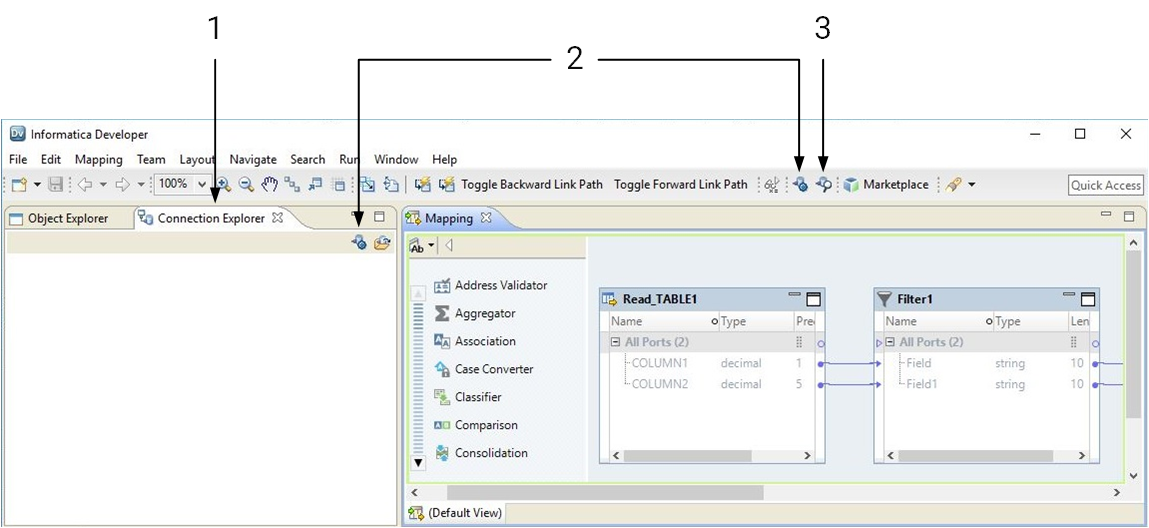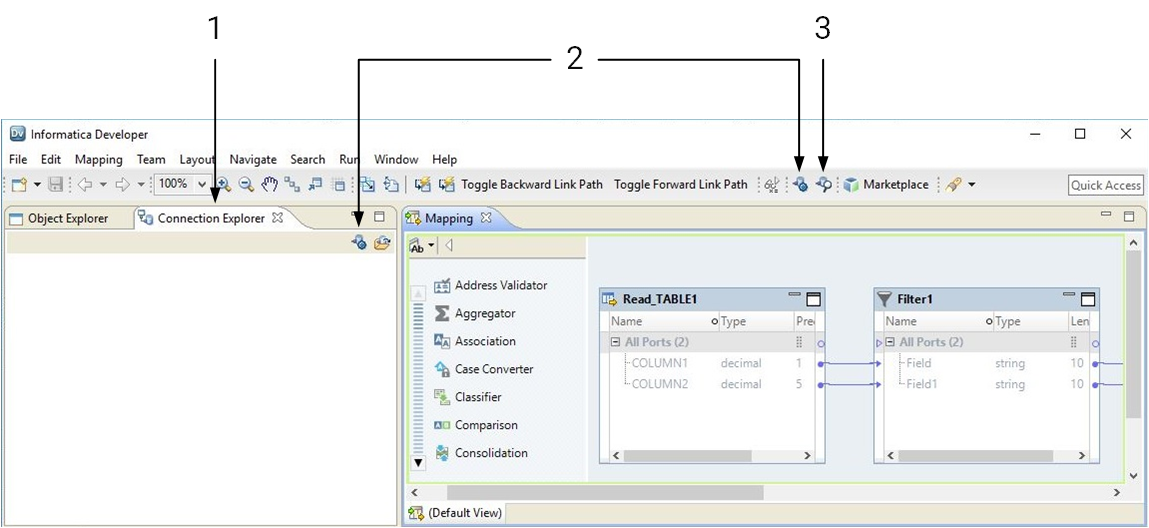Connections Overview
A connection is a repository object that defines a connection in the domain configuration repository.
Create a connection to import data objects, preview data, profile data, and run mappings. The Developer tool uses the connection when you import a data object. The Data Integration Service uses a connection when you preview data, run mappings, or consume web services.
Note: The Developer tool does not use connections to import flat file data objects or preview, read, or write flat file data.
The Developer tool stores connections in the domain configuration repository. Any connection that you create in the Developer tool is available in the Analyst tool and the Administrator tool.
Create and manage connections in the Preferences dialog box or the Connection Explorer view.
- 1. Connection Explorer view
- 2. Create Connection
- 3. Show Connections
After you create a connection, you can perform the following actions on the connection:
- Edit the connection.
You can change the connection name and the description. You can also edit connection details such as the user name, password, and connection strings.
The Data Integration Service identifies connections by the connection ID. Therefore, you can change the connection name. When you rename a connection, the Developer tool updates the objects that use the connection.
Deployed applications and parameter files identify a connection by name, not by connection ID. Therefore, when you rename a connection, you must redeploy all applications that use the connection. You must also update all parameter files that use the connection parameter.
- Copy the connection.
- Copy a connection to create a connection that is similar to another connection. For example, you might create two Oracle connections that differ only in user name and password.
- Delete the connection.
- When you delete a connection, objects that use the connection are no longer valid. If you accidentally delete a connection, you can re-create it by creating another connection with the same connection ID as the deleted connection.
- Refresh the connections list.
- You can refresh the connections list to see the latest list of connections for the domain. Refresh the connections list after a user adds, deletes, or renames a connection in the Administrator tool or the Analyst tool.
Connection Types
Connections enable you to read from and write data to data sources.
You can create and manage connections for the following types of data sources:
Cloud
Cluster
Databases
- •Amazon Redshift
- •DB2
- •DB2 for i5/OS
- •DB2 for z/OS
- •Greenplum Loader
- •Hive
- •JDBC
- •Netazza
- •ODBC
- •Oracle
- •Snowflake
- •SQL Server
- •Teradata PT
Enterprise Applications
- •Azure Data Lake
- •Azure DW
- •JD Edwards EnterpriseOne
- •LDAP
- •Microsoft Dynamics CRM
- •SAP
- •Tableau
File Systems
- •Amazon S3
- •AzureBlob
- •Hadoop File System
Messaging
- •AmazonKinesis
- •Azure EventHub
- •JMS
- •Kafka
- •MapR Streams
NoSQL
Social Media
- •DataSift
- •Facebook
- •LinkedIn
- •Twitter
- •Twitter Streaming
- •WebContent-Kapow Katalyst
Web
For information about supported versions of any data source, see the
Informatica Product Availability Matrix.