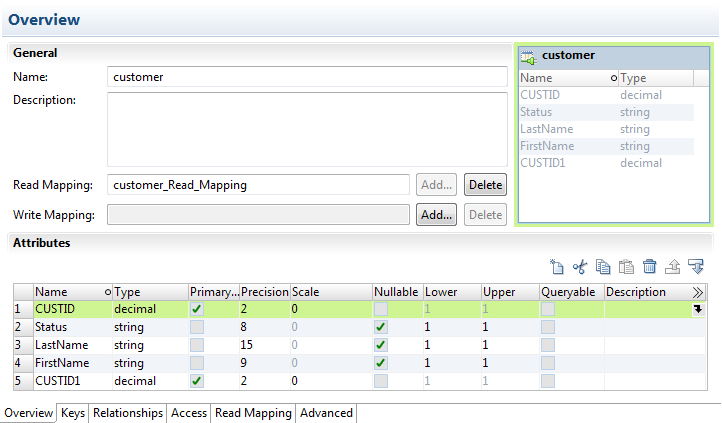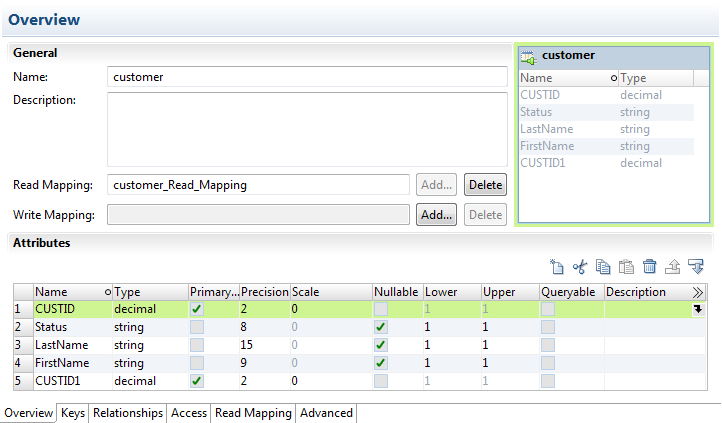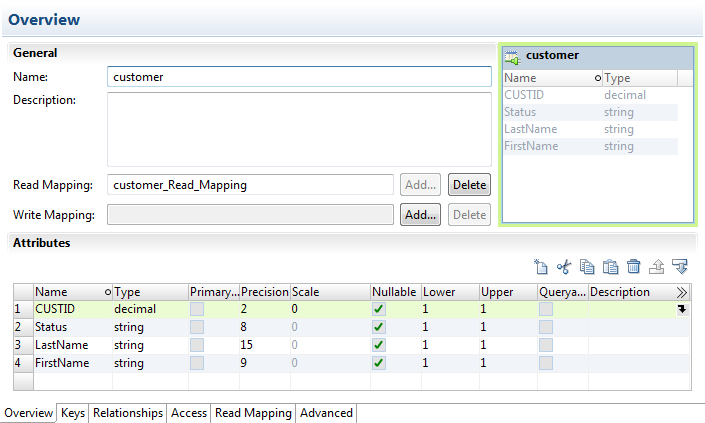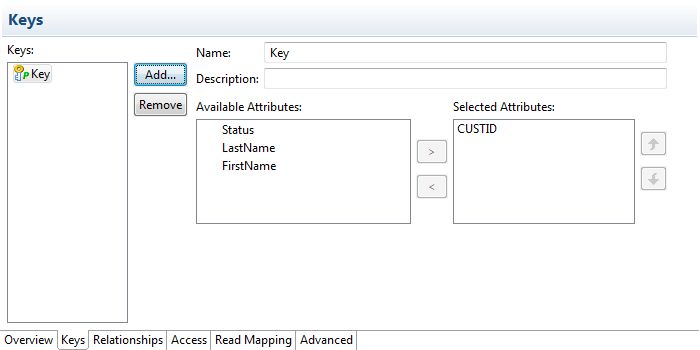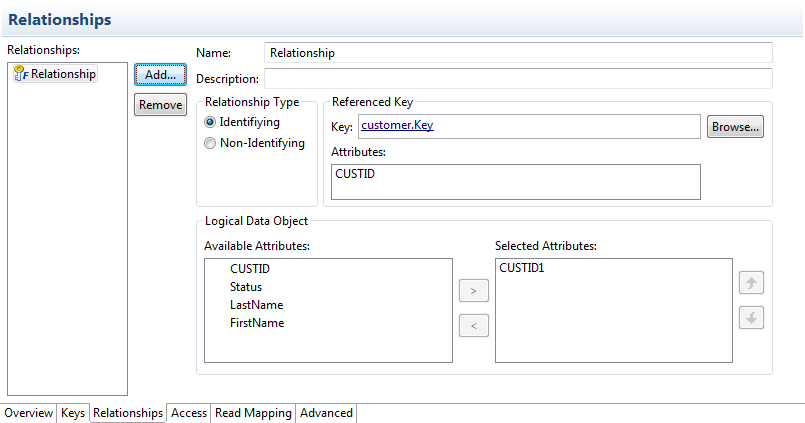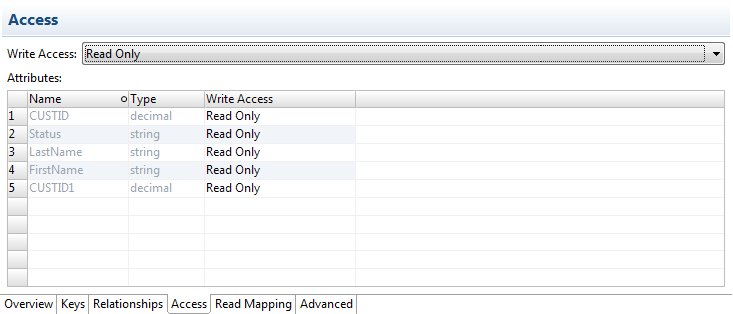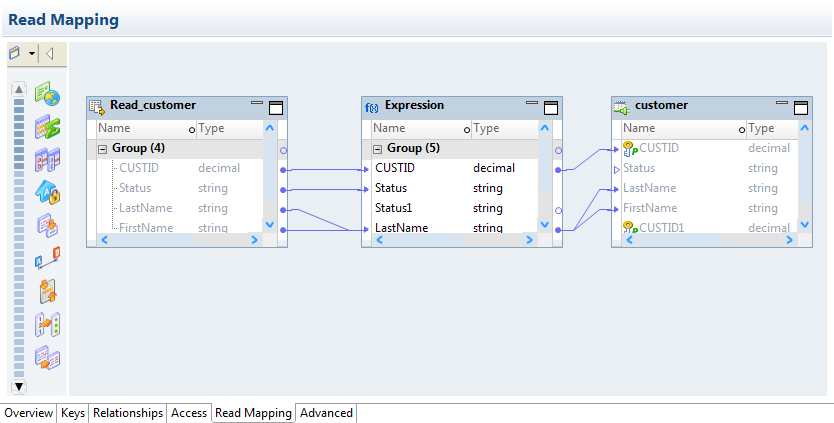Logical Data Objects
A logical data object is an object in a logical data object model that describes a logical entity in an enterprise. It has attributes, keys, and it describes relationships between attributes.
You include logical data objects that relate to each other in a data object model. For example, the logical data objects Customer and Account appear in a logical data object model for a national bank. The logical data object model describes the relationship between customers and accounts.
In the model, the logical data object Account includes the attribute Account_Number. Account_Number is a primary key, because it uniquely identifies an account. Account has a relationship with the logical data object Customer, because the Customer data object needs to reference the account for each customer.
You can drag a physical data object into the logical data object model editor to create a logical data object. Or, you can create a logical data object and define the attributes and keys.
Logical Data Object Properties
A logical data object contains properties that define the data object and its relationship to other logical data objects in a logical data object model.
The logical data object properties are in the editor and on editor tabs. The following figure shows the logical data object editor:
The following table describes information that appears in the logical data object editor:
Tab Name | Description |
|---|
Overview | The General area includes the object name, description, and read and write mapping if applicable, of the logical data object. The Attributes area displays the structure of data in a logical data object. |
Keys | One or more attributes in a logical data object can be primary keys or unique keys. |
Relationships | Associations between logical data objects. |
Access | Type of access for a logical data object and each attribute of the data object. |
Read Mapping | Logical data object read mapping associated with a logical data object. If the logical data object contains no read mapping, the Read Mapping tab is not visible. |
Write Mapping | Logical data object write mapping associated with a logical data object. If the logical data object contains no write mapping,the Write Mapping tab is not visible. |
Attribute Relationships
A relationship is an association between primary or foreign key attributes of one or more logical data objects.
You can define the following types of relationship between attributes:
- Identifying
A relationship between two attributes where an attribute is identified through its association with another attribute.
For example, the relationship between the Branch_ID attribute of the logical data object Branch and the Branch_Location attribute of the logical data object Customer is identifying. This is because a branch ID is unique to a branch location.
- Non-Identifying
A relationship between two attributes that identifies an attribute independently of the other attribute.
For example, the relationship between the Account_Type attribute of the Account logical data object and the Account_Number attribute of the Customer logical data object is non-identifying. This is because you can identify an account type without having to associate it with an account number.
When you define relationships, the logical data object model indicates an identifying relationship as a solid line between attributes. It indicates a non-identifying relationship as a dotted line between attributes.
Creating a Logical Data Object
You can create a logical data object in a logical data object model to define a logical entity in an enterprise.
1. Click File > New > Logical Data Object.
2. Enter a logical data object name.
3. Select the logical data object model for the logical data object and click Finish.
The logical data object appears in the logical data object model editor.
4. Select the logical data object and click the Properties view.
5. On the Overview tab in the General area, you can optionally edit the logical data object name and description.
6. On the Overview tab in the Attributes area, you can create attributes and specify their datatype and precision.
7. On the Keys tab, optionally specify primary and unique keys for the data object.
8. On the Relationships tab, optionally create relationships between logical data objects.
9. On the Access tab, optionally edit the type of access for the logical data object and each attribute in the data object.
Default is read only.
10. On the Read Mapping tab, optionally create a logical data object read mapping.
11. On the Write Mapping tab, optionally create a logical data object write mapping.
12. Save the logical data object.