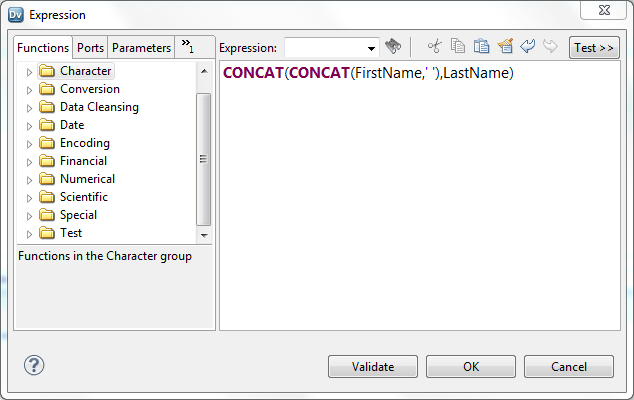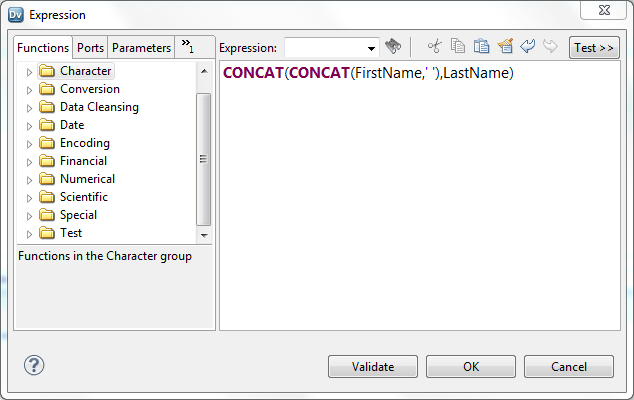Expression Transformation Overview
The Expression transformation is a passive transformation that you can use to perform calculations or to test conditional statements in a row. In non-reusable Expression transformations, you can define a mapping output expression to aggregate when you define mapping outputs.
In a single row, you might need to create an expression to adjust employee salaries, to concatenate first and last names, or to convert strings to numbers.
The following figure shows an expression in an Expression transformation that concatenates the first name, a space, and the last name:
You can enter multiple expressions in an Expression transformation by creating an expression for each output port. For example, you might want to calculate different types of taxes from each employee paycheck, such as the local and the federal income tax. Both tax calculations require the employee salary and a tax rate. Define a separate output port for each calculation. Define a different expression for each output port. You can define pass-through ports for the salary and tax rate because the port values do not change.