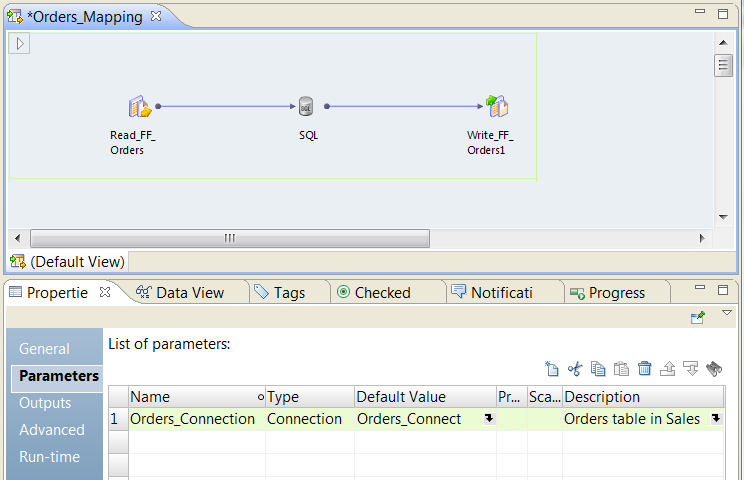SQL Transformation Connection
Configure the SQL transformation connection in the transformation run-time properties. You might need to configure a run-time connection if you did not specify a connection when you created the transformation.
You can define a different connection name than the connection that you selected to create the SQL transformation. You must select a connection of the same database type as the database type in the SQL transformation Advanced properties.
You can configure a parameter for the SQL transformation connection name. You must define the parameter in the Parameters view of the mapping before you assign it to a run-time connection.
Creating a Connection Name Parameter
You can specify a user-defined parameter in the run-time connection name for an SQL transformation. The Developer tool creates a mapping parameter for the connection instead of a transformation parameter.
1. Create a mapping that includes the SQL transformation.
2. Click the SQL transformation Run-time tab.
3. In the Connection Name, click the selection arrow and choose Assign Parameters.
4. In the Assign Parameter dialog box, click New.
5. In the Parameters dialog box, enter a connection parameter name and a description for the parameter. The parameter type defaults to connection.
6. Click OK in the Parameters dialog box and in the Assign Parameters dialog box.
The Developer tool creates a mapping parameter and assigns it to the Connection Name. The parameter name appears in the Run-time properties.
7. To view a list of the mapping parameters, click inside the editor and then click the mapping Parameters tab.