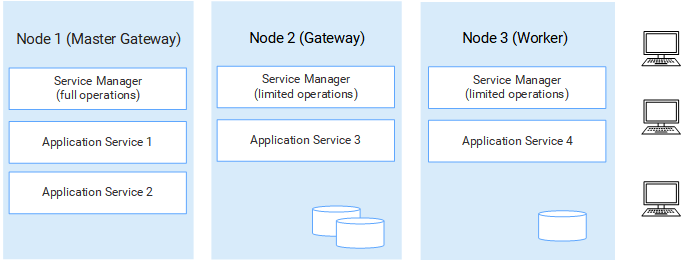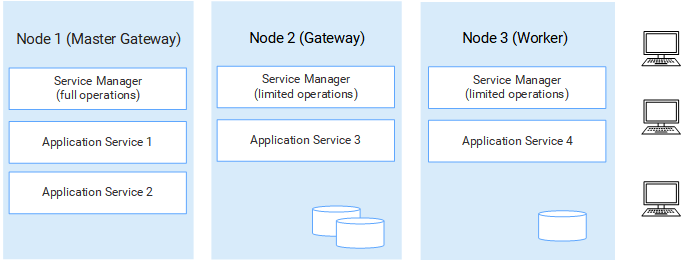Plan the Installation Components
An Informatica domain is a collection of nodes and services. A node is the logical representation of a machine in a domain. Services include the Service Manager that manages all domain operations and a set of application services that represent server-based functionality. The domain and some services require databases to write metadata and run-time results.
The following image shows a high-level architecture of a domain on multiple nodes:
Nodes
The first time that you install the domain services, you create the Informatica domain and a gateway node. When you install the domain services on other machines, you create additional nodes that you join to the domain.
The domain has the following types of nodes:
- •Gateway node. A gateway node is any node that you configure to serve as a gateway for the domain. A gateway node can run application services and it can serve as a master gateway node. The master gateway node is the entry point to the domain. You can configure more than one node as a gateway node, but only gateway node acts as the master gateway node at any give time.
- •Worker node. A worker node is any node that you do not configure to serve as a gateway for the domain. A worker node can run application services, but it cannot serve as a gateway.
You need to plan the number and type of nodes that you need based on your service and processing requirements. If you have high availability, you will want to create more than one gateway node for fail-over functionality.
Service Manager
The Service Manager is a service that manages all domain operations. The Service Manager runs on each node in the domain and performs domain functions, such as authentication, logging and application service management. The Service Manager on a gateway node performs more tasks than the Service Manager on a worker node.
Note that the Service Manager functionality is associated with the type of node.
Application Services
Application services represent server-based functionality. An application service might be required or optional, and it might require access to a database.
When you run the installer, you can choose to create some services. After you complete the installation, you create other application services based on the license key generated for your organization.
When you plan the application services, you must account for the associated services that connect to the application service. You also must plan the relational databases that are required to create the application service.
Databases
Some application services require databases to store metadata and to write run-time results. You need to create databases for the application services in the domain.
You need to create databases and database users required by application services.
Hadoop Environment
The big data products process different types of jobs on the Hadoop cluster.
The types of jobs that you run depend on your product licenses and business requirements. When you install Enterprise Data Catalog, you can choose to use an external cluster or to create an embedded cluster. When you create an embedded cluster, the installer creates the cluster on the node where the Informatica services run.
You can use an embedded cluster if you do not also run Big Data Management or Enterprise Data Lake in the same domain.
Plan the type of cluster you want to run for Enterprise Data Catalog.
User Authentication
When you run the installer, you can choose the authentication to use for the domain.
The Informatica domain can use the following types of authentication to authenticate uses in the domain:
- •Native. Native user accounts are stored in the domain and can only be used within the domain. Native authentication is default.
- •LDAP. LDAP user accounts are stored in an LDAP directory service and are shared by applications within the enterprise. You can configure LDAP authentication after you run the installer.
- •Kerberos. Kerberos user accounts are stored in an LDAP directory service and are shared by applications within the enterprise. If you enable Kerberos authentication during installation, you must configure the Informatica domain to work with the Kerberos Key Distribution Center (KDC).
- •SAML. You can configure Security Assertion Markup Language (SAML) authentication for the Administrator tool, the Analyst tool, and the Monitoring tool. You can configure SAML authentication after you run the installer.
You need to plan the type of authentication that you want to use in the domain. If you want the installer to configure Kerberos authentication, you must prepare the network prior to installation. You can also configure Kerberos after installation. Note that you cannot configure both SAML and Kerberos authentication.
Secure Data Storage
Informatica encrypts sensitive data before it stores the data in the Informatica repositories. Informatica uses a keyword to create an encryption key with which to encrypt sensitive data.
When you create a domain, you must specify a keyword for the installer to use to generate the encryption key for the domain. Based on the keyword, the installer generates an encryption key file named siteKey and stores it in a default directory or the directory you specify. All nodes in a domain must use the same encryption key. You must specify a keyword even if you do not enable secure communication for the domain or use Kerberos authentication.
Important: Secure the domain name, the keyword, and the encryption key file location. This information is required when you change the encryption key or move a repository to another domain.
Determine if you want to use a custom siteKey or if you want the installer to generate it.
Domain Security
When you create a domain, you can enable options to configure security in the domain.
You can configure secure communication for the following domain components:
- •Administrator tool. Configure a secure HTTPS connection for the Administrator tool. During installation, you can provide the keystore file to use for the HTTPS connection.
- •Service Manager. Configure a secure connection between the Service Manager and other domain services. During installation, you can provide keystore and truststore files containing SSL certificates that you want to use.
- •Domain configuration repository. You can secure the domain configuration repository with SSL protocol. During installation, you can provide the truststore file containing the SSL certificate that you want to use.
Determine the level of security that you want to configure for the domain components. If you decide to configure security for the domain, you must know the location and password for the keystore and truststore files. If you decide to use Kerberos authentication for the Informatica domain, you must work with the Kerberos administrator to set up the user and service principals required by the domain.
Informatica Client Tools
You use Informatica clients to access underlying Informatica functionality in the domain. The clients make requests to the Service Manager and to application services.
The Informatica clients consist of thick client applications and thin or web client applications that you use to access services and repositories in the domain.
The following table describes the clients associated with big data products:
Informatica Client | Description |
|---|
Informatica Developer (the Developer tool) | A thick client application to create and run data objects, mappings, profiles, and workflows. Used by Big Data Management, Big Data Parser, Big Data Quality, and Big Data Streaming. |
Informatica Administrator (the Administrator tool) | A web application to manage the domain and application services. Used by Big Data Management, Big Data Parser, Big Data Quality, Big Data Streaming, Enterprise Data Catalog, and Enterprise Data Lake. |
Informatica Analyst (the Analyst tool) | A web application to analyze, cleanse, integrate, and standardize data in an enterprise. Used by Big Data Management, Big Data Quality, Big Data Streaming, and Enterprise Data Catalog. |
Informatica Mass Ingestion (the Mass Ingestion tool) | A web application to create, deploy, run, and monitor mass ingestion specifications. Used by Big Data Management, Big Data Parser, Big Data Quality, and Big Data Streaming. |
Enterprise Data Lake application | A web client application to search, discover, and prepare big data sets. Used by Enterprise Data Lake. |
Enterprise Data Catalog application | A web application to analyze and understand large volumes of catalog metadata in the enterprise. Used by Enterprise Data Catalog and Enterprise Data Lake. |
Enterprise Data Catalog Administrator (the Catalog Administrator tool) | A web application to manage and monitor the catalog resources, scanners, schedules, attributes, and connections. Used by Enterprise Data Catalog and Enterprise Data Lake. |
Determine how many instances of the Developer tool you want to install. You do not need to plan for the web client applications.