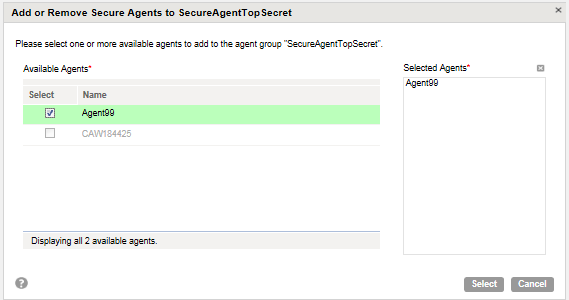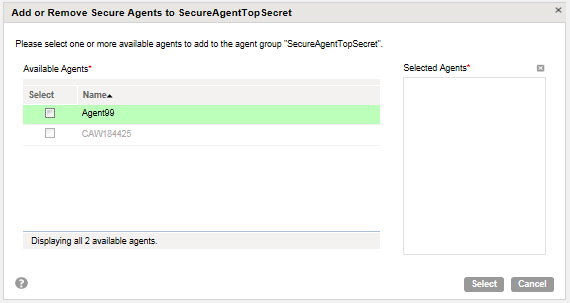Secure Agent Groups
Every Secure Agent belongs to a Secure Agent group. By default, when you create a Secure Agent, it is added to its own group. If you have the Secure Agent Cluster license, you can add multiple agents to each Secure Agent group to increase scalability and flexibility.
When you create a connection, you configure the runtime environment where you want tasks to run. When you run a task, the Secure Agent group dispatches the task to a Secure Agent in the group. If any Secure Agent in the group is up and running, the task can run. When a Secure Agent group contains more than one Secure Agent, you do not need to change connection properties when you add or remove an agent.
If you need to access output files on the Secure Agent machine, you can view the Activity Log to verify where the task ran.
You can create Secure Agent groups to serve different functions. For example, you might create one Secure Agent group for test and another group for production. When you configure connections, you can associate the connection with the test or production database by choosing the appropriate Secure Agent group as the runtime environment.
Secure Agent Group Management
After you create a Secure Agent group, you can rename or delete the group, add and remove Secure Agents, and change group permissions. Perform Secure Agent group management tasks on the Runtime Environments page.
You can perform the following tasks to manage a Secure Agent group:
- Create a Secure Agent group.
- To create a Secure Agent group, click New Secure Agent Group on the Runtime Environments page. Provide a name for the group. After the Secure Agent Group appears on the Runtime Environments page, you can add Secure Agents to the Group.
- Change permissions for a Secure Agent group.
- You can define permissions for a Secure Agent group for each user group in your organization. From the Actions menu associated with the group, choose Change Permissions. You can set the following permissions:
- - Read. View details about the Secure Agent group and use the Secure Agent group in a task.
- - Update. Edit the Secure Agent group.
- - Delete. Delete the Secure Agent group.
- - Change Permission. Change permissions for the Secure Agent group.
- Add Secure Agents to a group.
- When you add a Secure Agent to a group, you can choose from any agent in the Unassigned Agents group.
If you assign more than one Secure Agent to a Secure Agent group, all the Secure Agents must be functionally the same. Verify the following functionality:
- - The installation directory and directory paths are the same on each Secure Agent machine.
- - Each Secure Agent is configured to connect to the same external systems and has access to files such as libraries, initialization files, and JAR files.
- - Verify that files used in a task are available in a shared location.
- Remove Secure Agents from a group.
- When you remove a Secure Agent from a group, Informatica Cloud assigns it to a group named "Unassigned Agents."
You cannot remove an agent from a Secure Agent group if it is the only agent in the group and the Secure Agent group is used in a connection object.
- Delete a Secure Agent group.
- You can delete a Secure Agent group if it does not contain any Secure Agents. From the Actions menu associated with the group, choose Delete Secure Agent Group.
Adding a Secure Agent to a Group
You can add unassigned Secure Agents to a Secure Agent group.
Before you add a Secure Agent to a Secure Agent group, verify that it appears in the group "Unassigned Agents" on the Runtime Environments page.
1. Click Configure > Runtime Environmentsto access the Runtime Environments page.
2. Under Actions for the Secure Agent group that you want to configure, select Add or Remove Secure Agents.
The Add or Remove Secure Agents dialog box appears.
3. Select the Secure Agents that you want to assign to the Secure Agent group. Verify that the checkbox is enabled and that the Secure Agent appears in the list of agents in the right pane, as shown in the following image:
If there is one Secure Agent in a Secure Agent group and the Secure Agent group is the runtime environment for any connections, you cannot unassign the Secure Agent. Configure the connection to use a different runtime environment before you remove the Secure Agent. Or, if you have the Secure Agent Cluster license, add a different Secure Agent to the Secure Agent group.
4. Click Select.
Removing a Secure Agent from a Group
You can remove a Secure Agent from a Secure Agent group if it is not the only agent in the Secure Agent group and the group is not configured as the runtime environment in a connection.
Before you remove a Secure Agent from Secure Agent group, verify that it is not the only agent in the group. If it is the only agent in the group, verify that the Secure Agent group is not configured
1. Click Configure > Runtime Environmentsto access the Runtime Environments page.
2. Under Actions for the Secure Agent group that you want to configure, select Add or Remove Secure Agents.
The Add or Remove Secure Agents dialog box appears.
3. Select the Secure Agents that you want to remove from the Secure Agent group. Verify that the checkbox is not enabled and that the Secure Agent does not appear in the list of agents in the right pane, as shown in the following image:
4. Click Select.
The Secure Agent appears in the "Unassigned Agents" group on the Runtime Environments page.