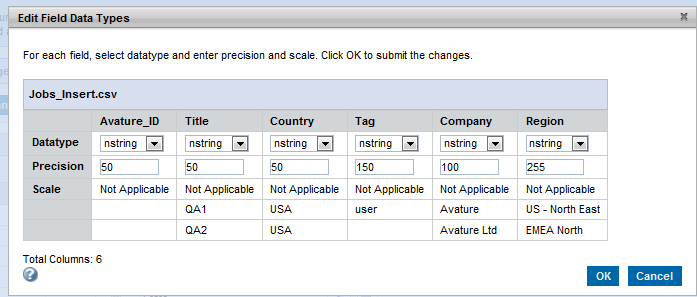Editing Field Data Types
You can edit field data types to customize the precision, scale and data types of fields. Edit field data types is applicable to both export and import services.
To edit field data types in field mapping follow the steps given below.
1. In field mapping tab, click Edit Types.
2. The Edit Field Data Types page appears.
3. From the list of available fields, select the field which you want to modify.
4. You can modify the Datatype, Precision, and scale for each of the available fields.
5. Click Okto save.
Note: The precision limit is limited to 100,000 for all field data types.