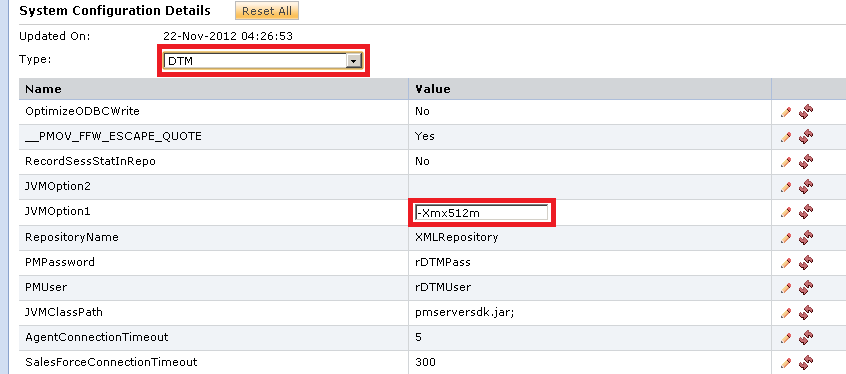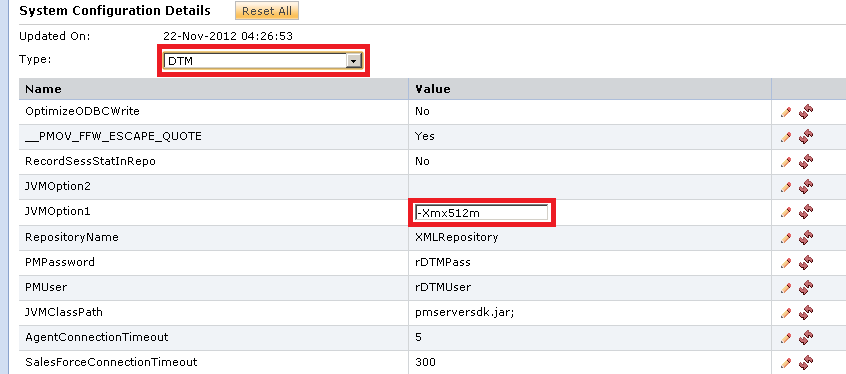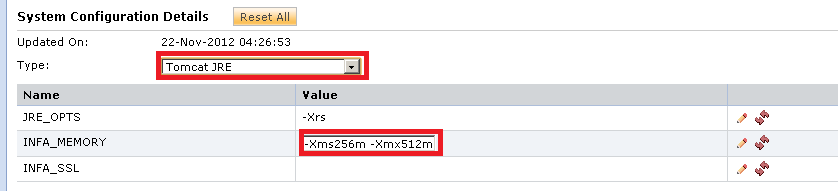Configuring Secure Agent Memory
Steps to increase the memory size to overcome out of memory issues:
Go to Configuration > Secure Agents >and edit the agent installed with chatter connector.
Under system configuration detail select DTM as type and set JVM Option 1 as “-Xmx512m”
Under system configuration detail select Tomcat JRE as type and set INFA_memory as “-Xms256m -Xmx512m”
Click Ok to save the changes.