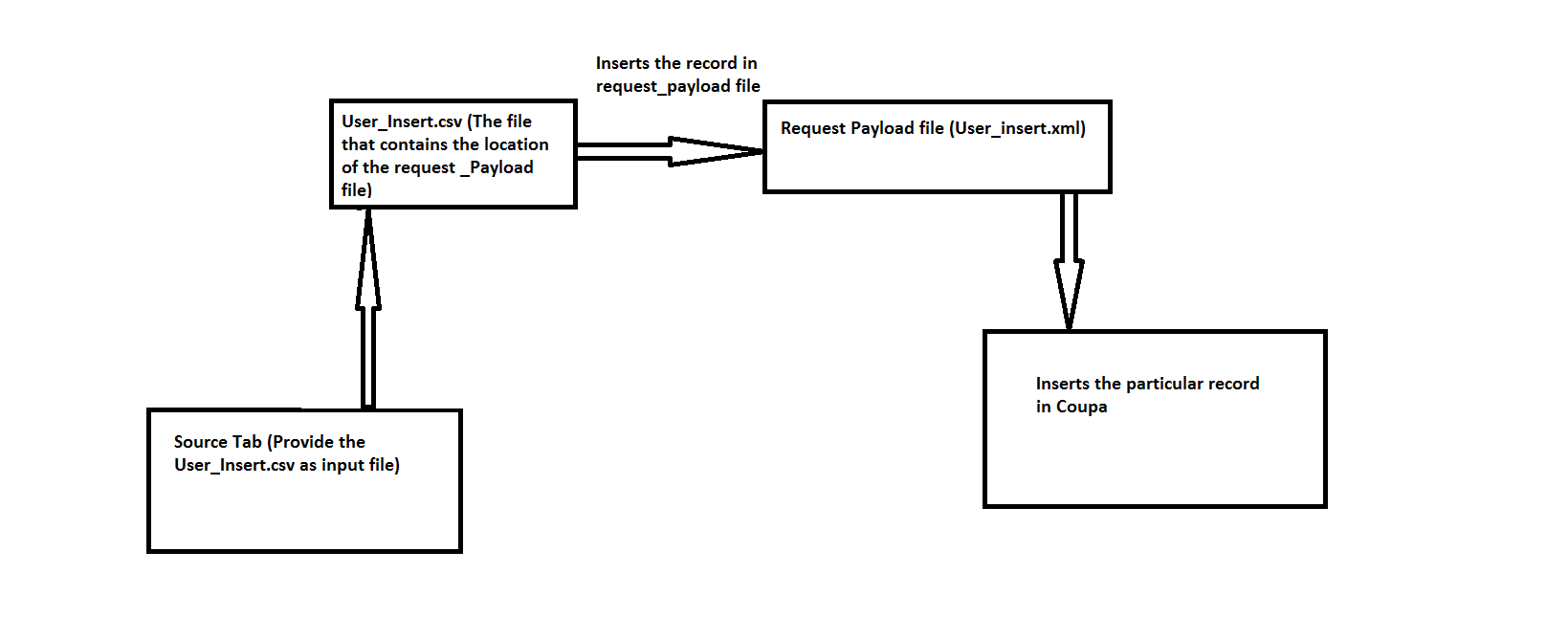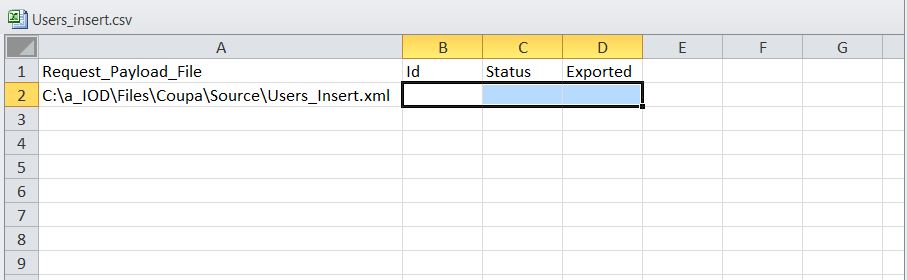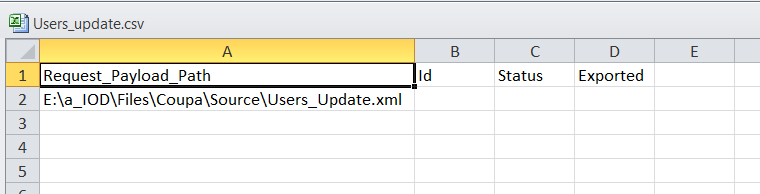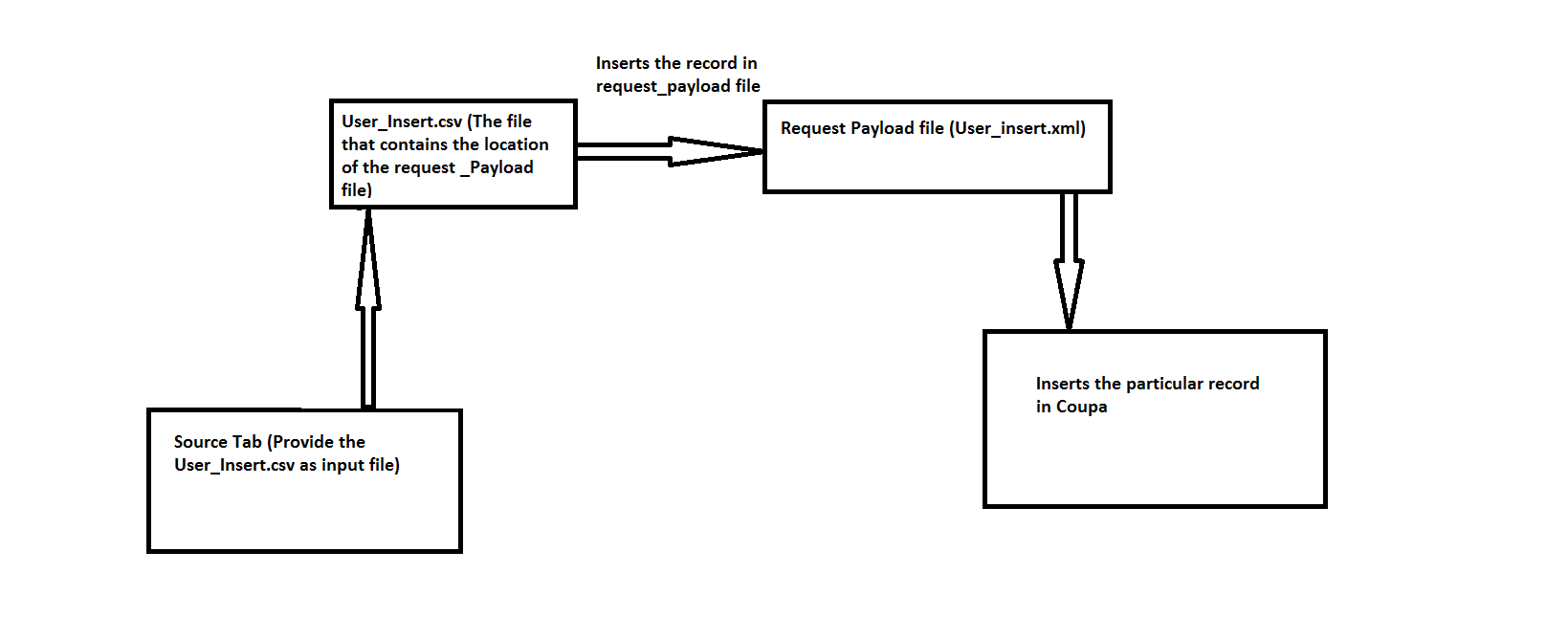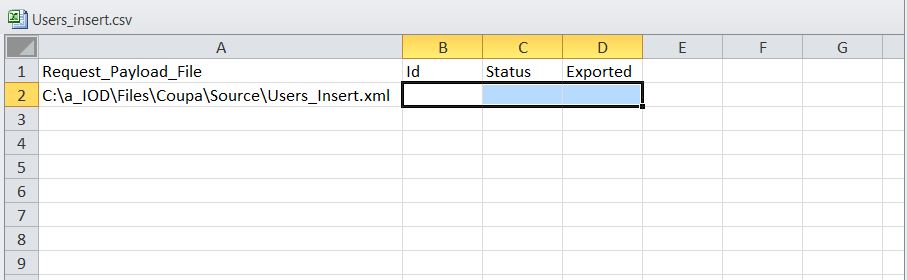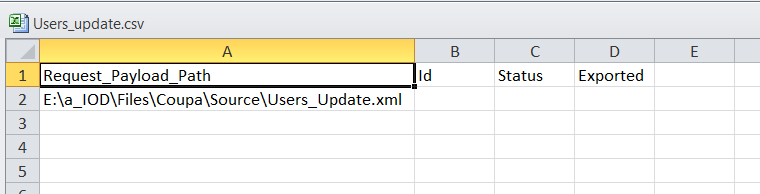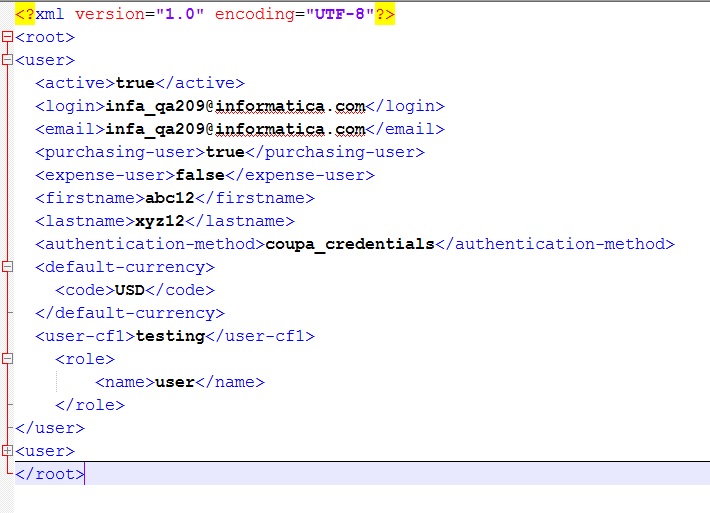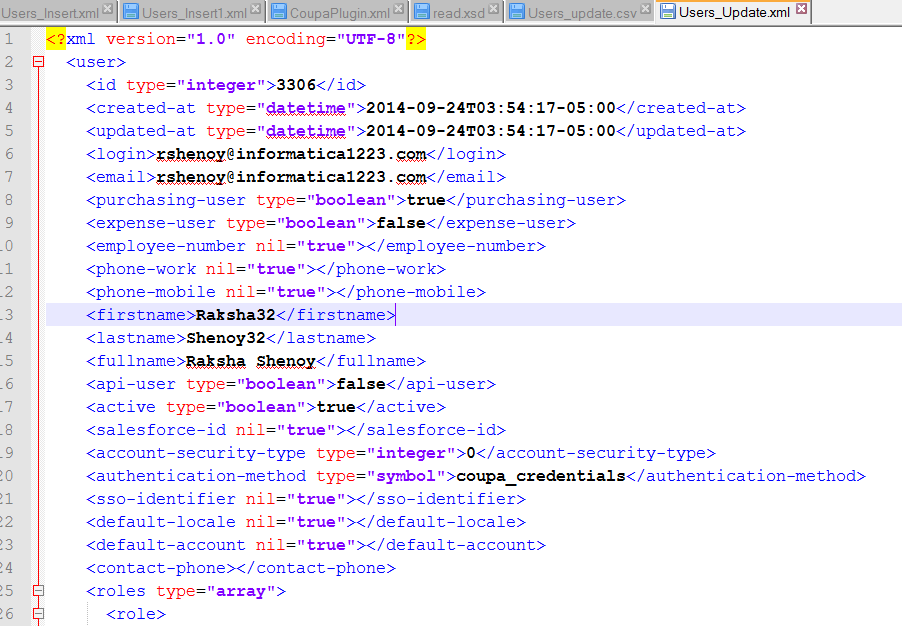Handling Multiple Records in Coupa
The XML file helps you to update multiple records at a time. The XML file can be used for insert and update operation.
The following figure shows a sample of the User_Insert.csv source file.
This file contains the details of the location of payload file (in this case, User_Insert.xml).
Following are the request payload files.
Payload File | Supported Operation |
|---|
User_Insert,xml | Insert |
User_Update.xml | Update |
In the request payload file field, you can mention the path where the request payload XML file resides.
Name of the fields | Description |
|---|
Request_Payload_Path | This is the path where the request_Payload file resides. |
ID | Mention ID of the associated record which you want to update. |
Status | Mention the status as submitted if you want to update the record. For Example, if you want to update an invoice as submitted, provide the ID of invoice in the ID field and mention the status as submitted in status field. |
Exported | To update the record as exported, mention the ID of the record and mark exported as true. For example, if you extract information of an invoice, the Data Synchronization task does not extract the already fetched records next time. |
If you want to update existing record, you can edit the update payload file. You can use the update payload file to update multiple records at a time in Coupa.
You can generate the Request_Payload file by using Informatica XML Target Connector. For more details on XML Target Connector, see
XML Target Connector User Guide.