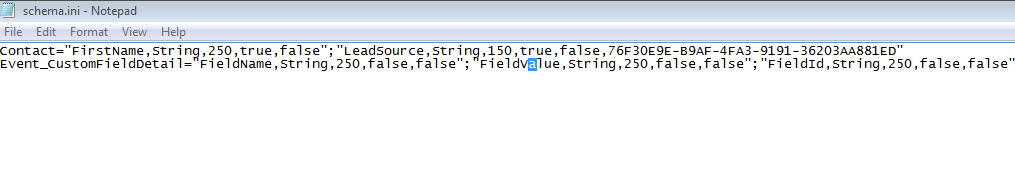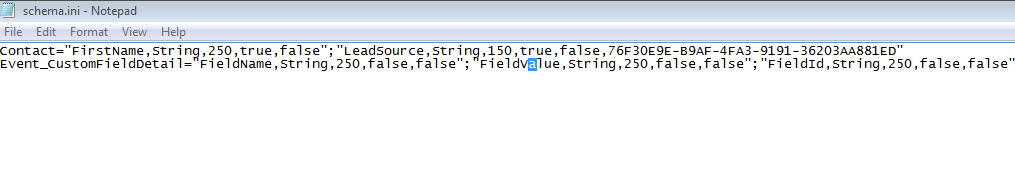Configuring the Schema.ini file
To add and capture the values of custom fields supported by Cvent API in the schema.ini, follow the syntax format. You can change an object with schema.ini file.
The following is the syntax format to configure a Schema.ini file:
Object=”Field1,DataType,Size,Filterable,PrimaryKey,Id”;”Field1,DataType,Size,Filterable,PrimaryKey”.
The following image shows a sample schema file:
The following are the significance of the syntax terms:
- •Object: It is one of the objects which populates in the source object list of Cvent.
- •Field1 and Field2: These are the fields which you want to customize.
Note: Internet Connection Sharing generates an exception if the field name has blank spaces.
- •Data Type: Data Type of the fields.
Note: Allowed data type values for are String, Integer, Decimal, Date, Time, and Date.
- •Field: This is the Size of the field.
- •Filterable: If the field is filterable.
- •Primary Key: If the field is a primary key.
- •Id: This helps you to process data on a custom field. This field is optional. For example,
Contact="FirstName,String,250,true,false";"LeadSource,String,150,true,false,76F30E9E-B9AF-4FA3-9191-36203AA881ED" .
The following table displays the names of supported data types:
Data Types | Supported |
|---|
BIGINT | Yes |
BINARY | Yes |
BOOLEAN | Yes |
DATE | Yes |
DATETIME | Yes |
DECIMAL | Yes |
DOUBLE | Yes |
FLOAT | Yes |
INTEGER | Yes |
LONG | Yes |
SHORT | Yes |
STRING | Yes |
TIME | Yes |
Note: The following is the default location of schema.ini file:<Agent Installed location>\Informatica Cloud Secure Agent\main\tomcat\plugins\<Plugin Number>
Note: Plug-in number is the plug-in Id of Cvent Connector. Plug-in Id holds the file containing cvent-adapter.jar files.