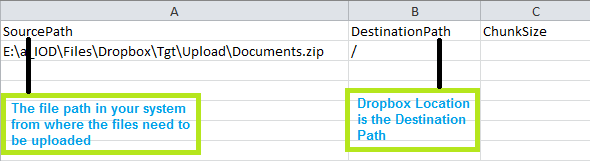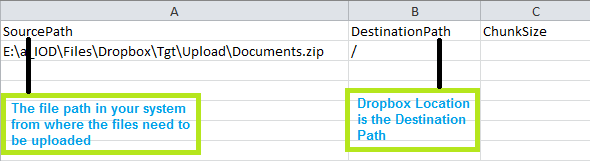
Parameter | Required Selection |
|---|---|
Task Operation | Insert |
Source Tab, Connection | Select FlatFile connection for Dropbox |
Source Object | Manually create an Upload .CSV file that contains information about the file source and target location. Select Upload.CSV file as the Source object. The sample upload .CSV is shown in the figure below. |
Target Tab, Connection | Select Dropbox connection |
Target Object | Select Upload |