1. In Source tab, select source Connection as Dropbox. Select the required Source Object.
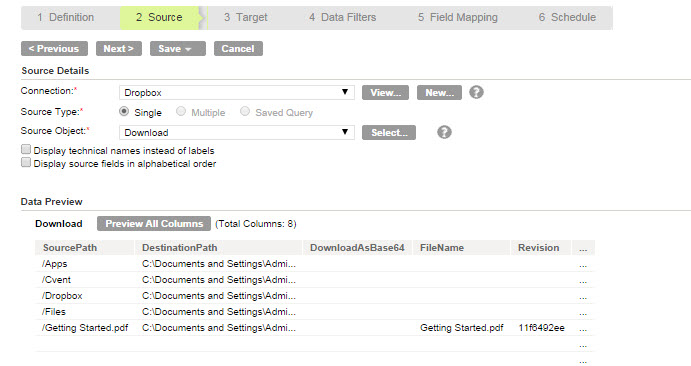
2. In Target tab, select Target Connection as Dropbox. Select the required Target Object.
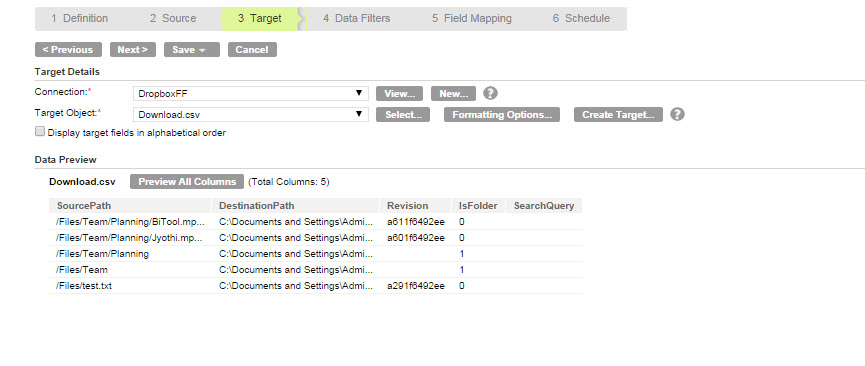
3. In Data Filters tab, mention the data filters if any, else click Next.
4. The Field Mappingtab, map the fields.
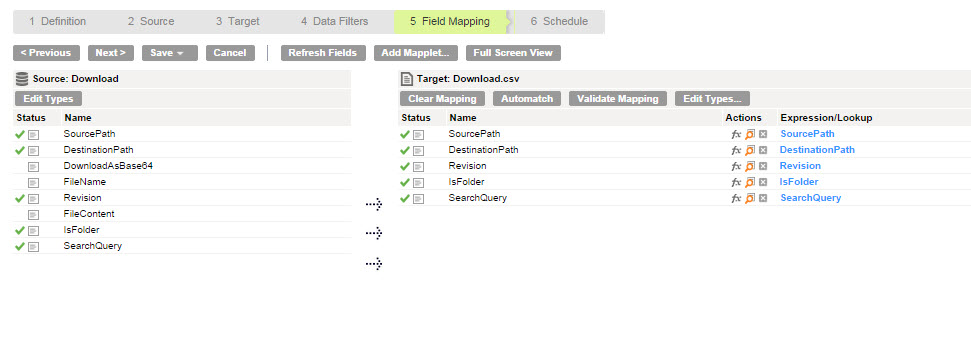
5. Save and Run the task.