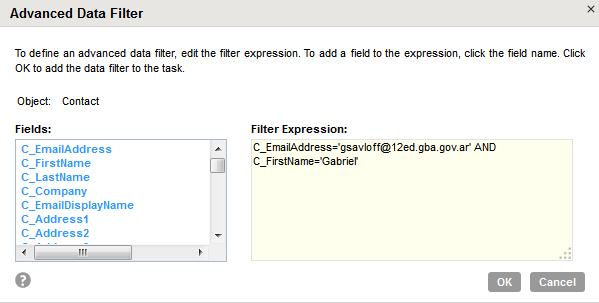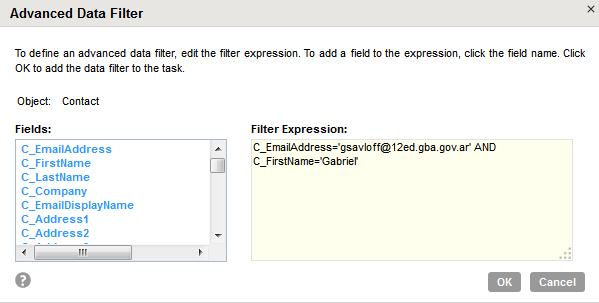Advanced Filters
The advanced data filter is used to execute search queries containing complex filter expressions.
Note: The search in advanced filter functions similar to the search functionality supported by Eloqua Application.
In Data Filter dialog box, click Advanced.
The Advanced Data Filter dialog box appears.
1. Enter the Filter Expression.
2. Click OK.
You can apply multiple filters at one instance, as show in the above figure.
For example, C_EmailAddress=’gsavloff@12ed.gba.gov.ar’AND C_FirstName=’Gabriel’