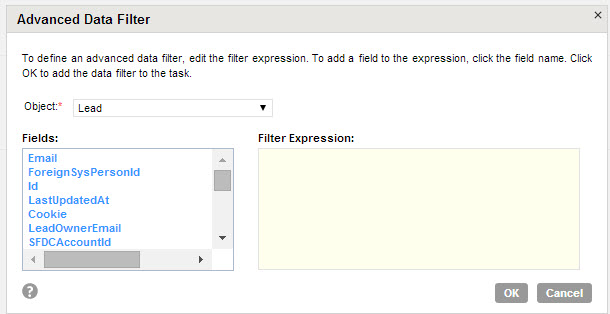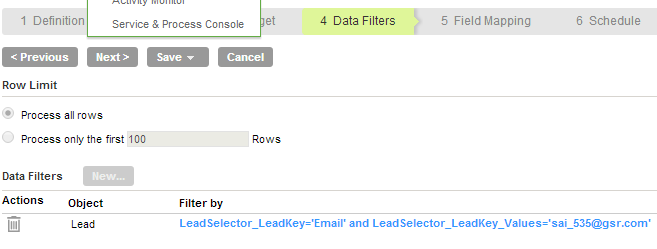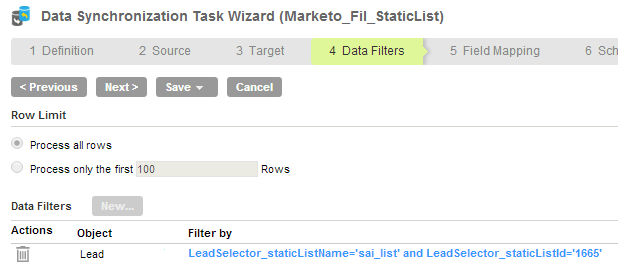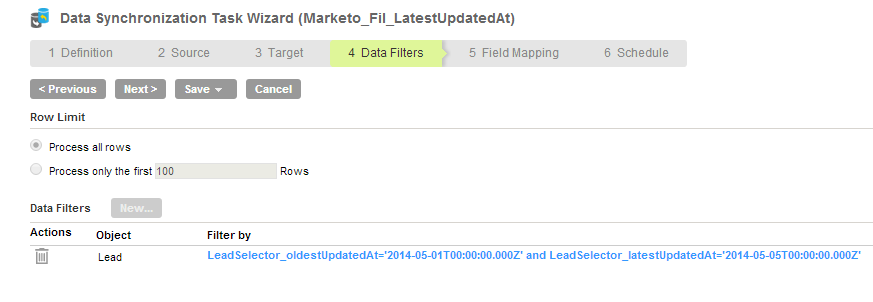Advanced Data Filters
The advanced data filter is used to execute search queries containing complex filter expressions.
The following features are added to the advanced filter in Marketo Connector.
- •Lead Selector Filter – LeadKey
- •Lead Selector Filter – StaticList
- •Lead Selector Filter – LastUpdatedAt Filter
The only logical operator supported in Marketo advanced filter is AND. The only Comparison operator supported in Marketo advanced filter is = (equals).
Note: When you select a filter field that is not filterable, you will know the field is not filterable only after running the DSS task.
Follow the steps given below to access the advanced filters:
In Data Filter dialog box, click Advanced.
The Advanced Data Filter dialog box appears.
 Enter the Filter Expression.
Enter the Filter Expression.
Click OK
Advanced Data Filter Tab
Lead Selector Filter – LeadKey
The current feature in Marketo connector supports one attribute for a LeadKey for a given DSS task. You can use the following filter fields:
- •LeadSelector_LeadKey
- •LeadSelector_LeadKey_Values
Select the advanced filter option and mention filter condition to make use of LeadSelector LeadKey filter option. The following figure displays an example of LeadSelector LeadKey filter:
Lead Selector Filter – StaticList
You can provide either LeadSelector_StaticListName or LeadSelector_StaticListId or both as input in advanced filter.
You can use the following filter field names:
- •LeadSelector_StaticListName
- •LeadSelector_StaticListId
Select the advanced filter option and mention filter condition to make use of LeadSelector StaticList filter option. The following figure displays an example of LeadSelector StaticList filter:
Lead Selector Filter – LastUpdatedAt
You can provide either of the following filter fields:
- •LeadSelector_OldestUpdatedAt and LeadSelector_LatestUpdatedAt
- •Only LeadSelector_OldestUpdatedAt
In the advanced filter section, for the first selection the connector fetches all lead data between oldest and latest date. If you mention LeadSelector_OldestUpdatedAt, the connector fetches all lead data between oldest and current timestamp of the system.