1. Click Configuration in Informatica Cloud home page.
2. Select Secure Agents.
The Secure Agents page appears.
3. Select the Secure Agent for which you want to increase memory from the list of available Secure Agents.
4. Click Edit icon corresponding to the Secure Agent to edit.
The Edit Agent page appears.
5. Select Type as DTM in System Configuration section.
6. Edit JVMOption1 as -Xmx512m.
The following image shows the Agent Details page:
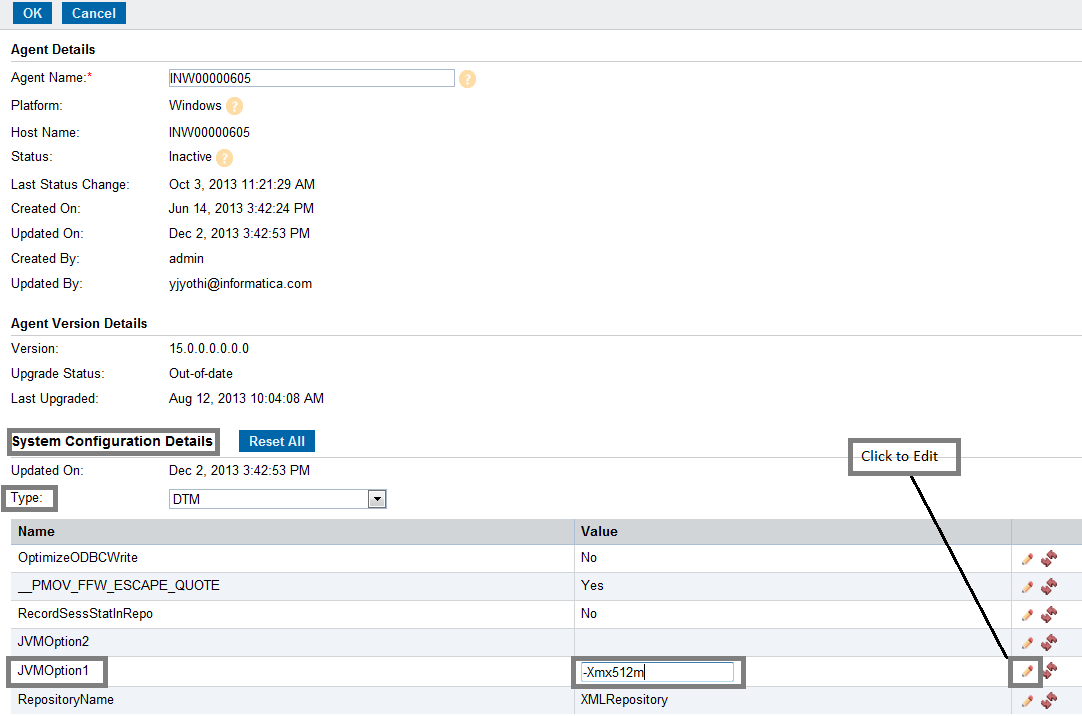
7. Select Type as TomCatJRE in System Configuration section.
8. Edit INFA_memory as -Xms256m -Xmx512m.
The following image shows the Agent Details page:
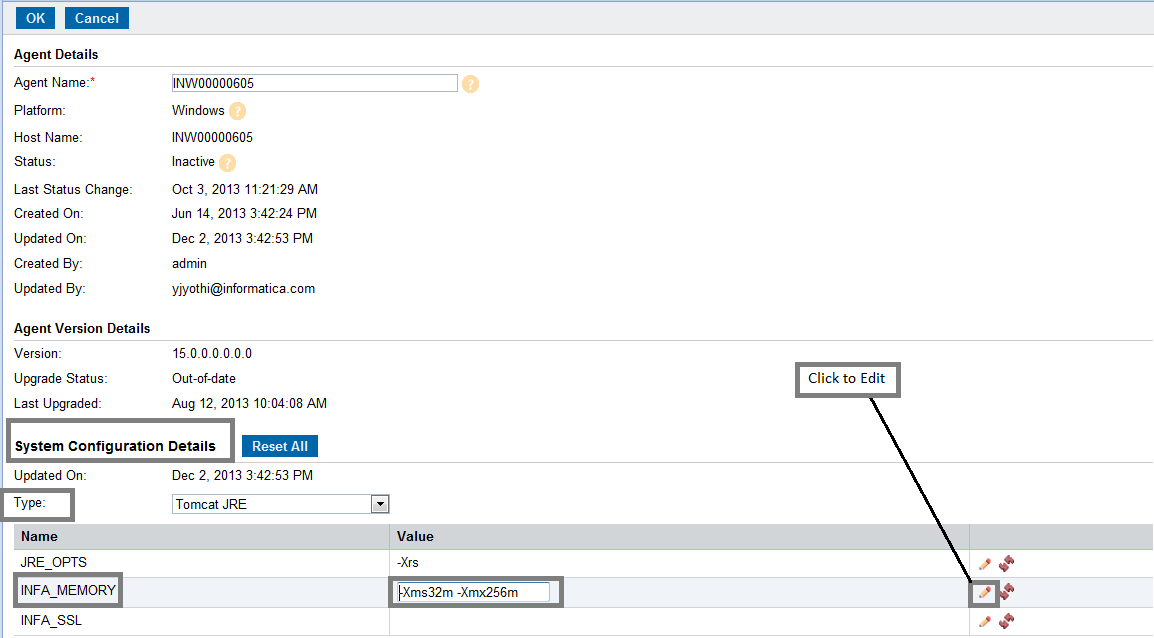
9. Restart the Secure Agent.
The Secure Agent memory is successfully increased.