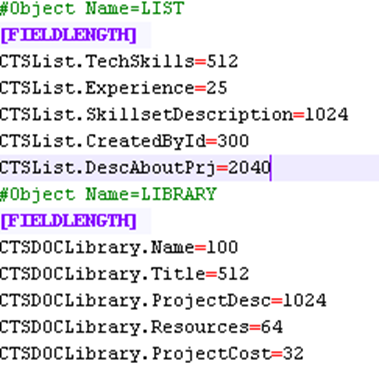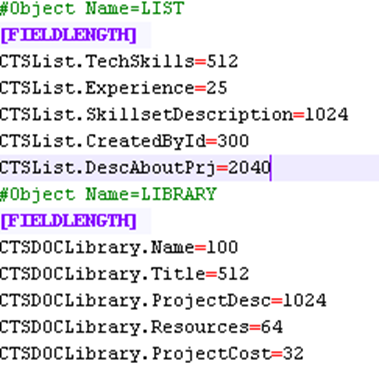Modifying Field Precision
The SharePoint string fields have a default field length of 255 characters. To increase the default value, you need to edit SharePointColumns.properties file.
Modify the SharePointColumns.properties file in the following locations:
- •..\..\Informatica Cloud Secure Agent\main\tomcat\plugins\<plugin id>\SharePointColumns.properties
- •..\..\Informatica Cloud Secure Agent\main\bin\rdtm\javalib\<plugin id\SharePointColumns.properties
Note: It is suggested to modify connection parameters at one file location and then copy the modified file to other location.
The syntax for entering the Columns/Fields precision in the properties file is as follows:
<ObjectName.Column/Field Name=Column/Field Size >
For example, CTSList.SkillsetDescription=1024
The following figure is a reference SharePointColumns.properties file.
Note: After you modify the SharePointColumns.properties file, it is mandatory to restart the Secure Agent and then refresh the corresponding Data Synchronization tasks for changes made to be reflected.