1. In Data synchronization task, select Data Filters tab.
2. The Data Filters tab appears.
3. Click Newas shown in the figure below.
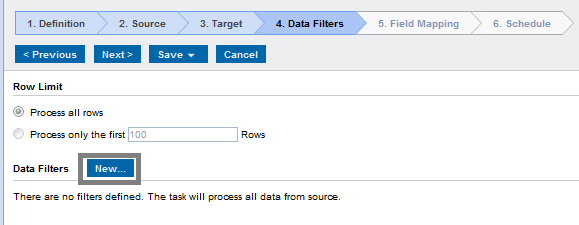
4. The Data Filter dialog box appears.
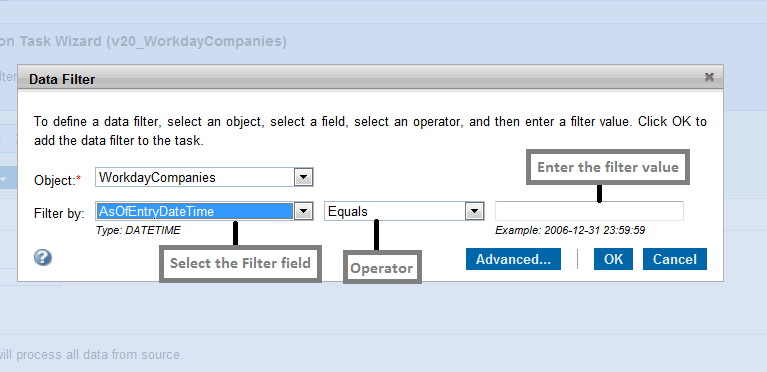
5. Specify the following details.
Field Type | Description |
|---|---|
Object | Select Object for which you want to assign filter fields. |
Filter By | Select the Filter Field. |
Operator | Select Equals operator. |
Filter Value | Enter the Filter value. |
6. Click Ok.
Note: In the current release, only Equals operator is supported by Workday connector.
For example, Process a series of 200 rows using RecordCount field.
7. Select RecordCount as the filter field.
8. Select operator Equals.
9. Enter the filter value according to the required series to process.
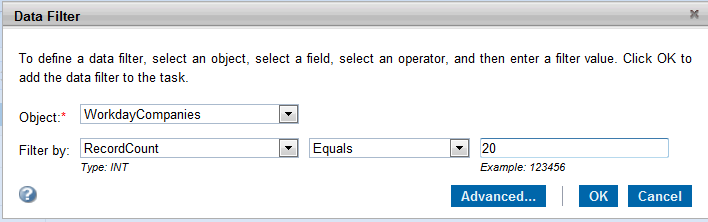
10. Click Ok.