1. In Informatica Cloud home page, click Configure.
The drop-down menu appears.
2. Select Connections.
The Connections page appears.
3. Click New to create a connection.
The New Connection page appears.
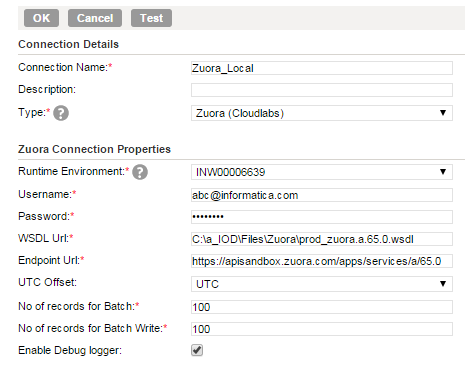
4. Specify the following details.
Connection Property | Description |
|---|---|
Connection Name | Enter the name of the connection. |
Type | Select Zuora from the list. |
Secure Agent | Select the required Secure Agent. |
Username | Enter the Username for Zuora portal. |
Password | Enter the Password for Zuora portal |
WSDL Url | Enter the Zuora WSDL Url (Tested for 75 Version WSDL Url). |
EndPoint Url | Enter the Zuora Endpoint Url. |
UTC Offset | Time Offset, data is stored in Zuora endpoint/server. It is used for offsetting the $LastRuntime, when used in data filter. UTC is its default value (zero offset). |
No of Records for Batch | Enter the number of records to be read per batch. |
No of records for Batch Write | The Secure Agent writes the data rows to the end point in batches. The default value of the field is 100. |
Enable Debug logger | Check this box to print SOAP request and response in the session log. |
5. Click OK to save the connection.