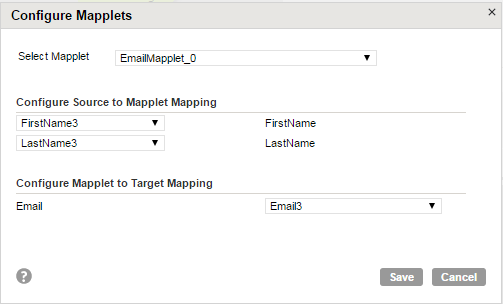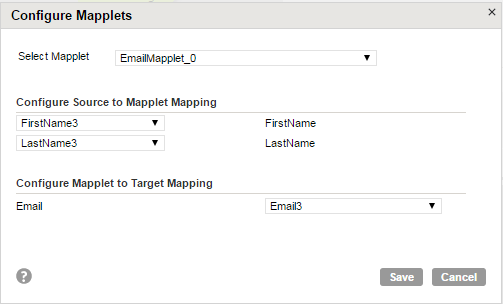Mapplet Masking
You can assign a mapplet rule to the source fields to mask the output target fields.
A mapplet can contain multiple input and multiple output ports. A task fails if you do not configure any of the mapplet input or output port that you add to a source object.
After you add a mapplet rule and assign the rule to a field, you must configure the mapplet parameters. Map the source fields to the input fields of the mapplet, and map the output fields of the mapplet to the target fields.
For example, an email mapplet contains the logic to concatenate first name and last name of the source object to generate an email ID. Apply the email mapplet masking rule to the source fields. Map the FirstName3 input field of the source to the FirstName field of the mapplet. Map the LastName3 input field of the source to the LastName field of the mapplet. Map the Email output field of the mapplet to the Email3 field of the target.
The following image shows that the mapplet parameters that you can configure: