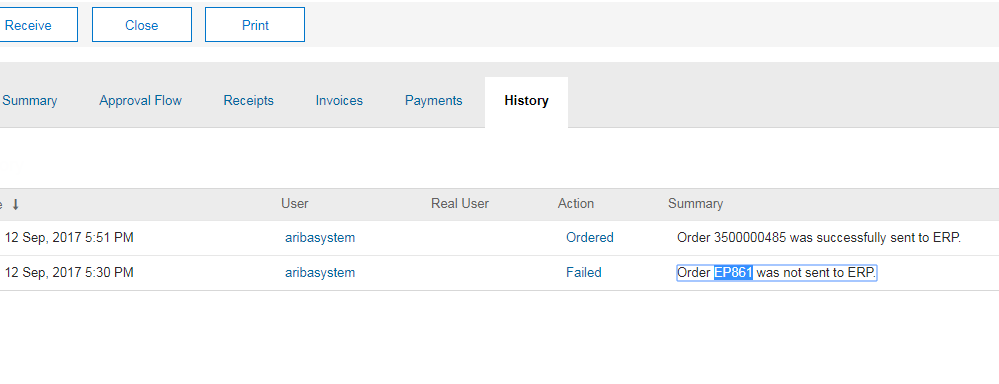- a. After you create a requisition using import requisition, approve the requisition in Ariba sandbox.
- b. In the Approval Flow section, click the X icon on the submitted Active Purchasing Agent to delete the purchasing agent.
The following image shows the Approval Flow section where you delete the active purchasing agent:
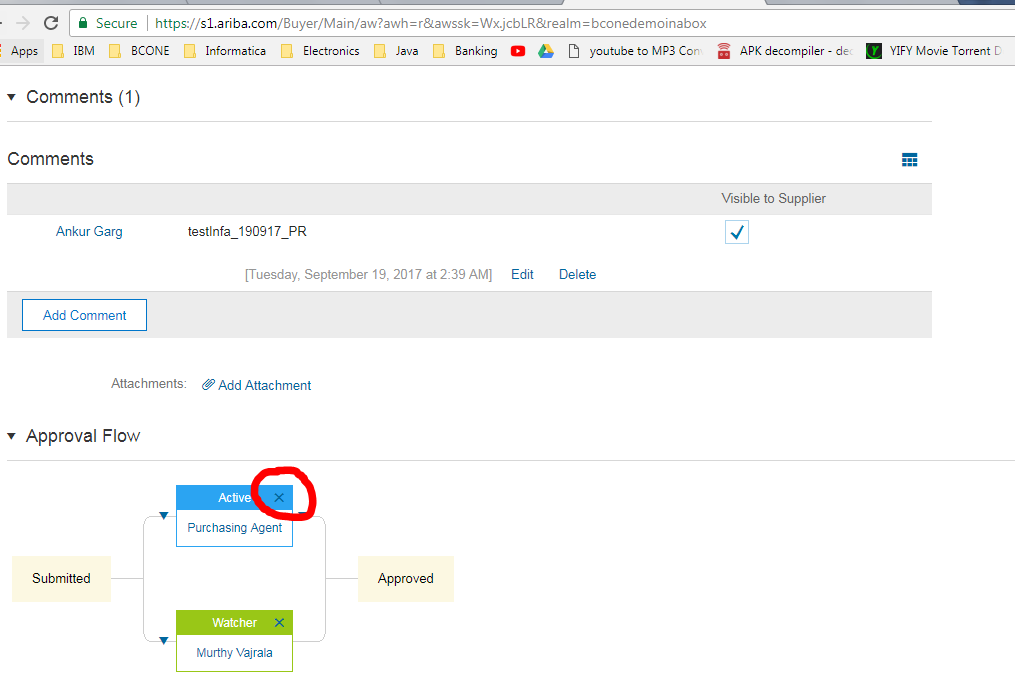
- a. To find the value of ERPORDERID, navigate to the History tab.
- b. View the summary for the specific purchase order.
The following image shows the purchase order ID summary details: