1. In Field mapping tab, click edit Attachement_Content as shown in the figure below.
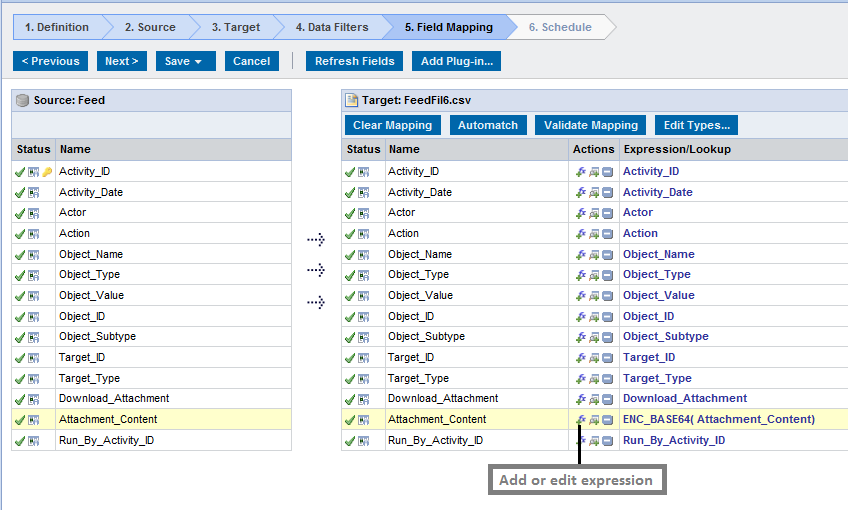
2. The Field Expression page appears.
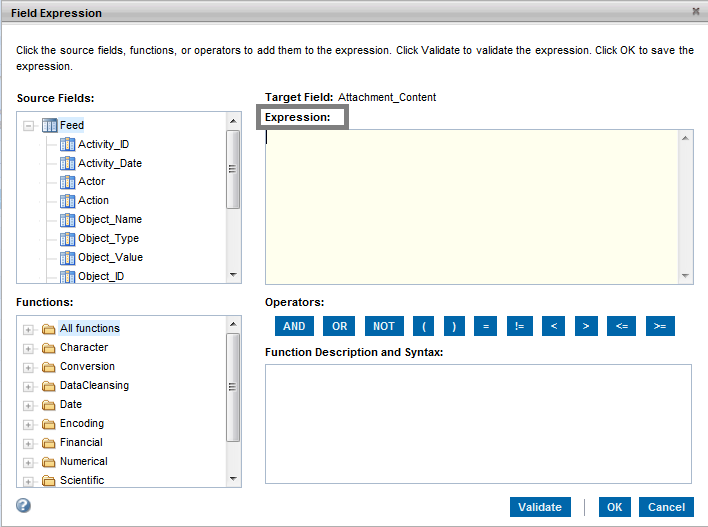
3. Enter the value in Expressionfield.
- - Enter " ENC_BASE64” (Attachment_Content) for Feed object only.
- - Enter "DEC_BASE64” (Base64_encoded_attachment_Content) for objects Companies, Jobs, and People.