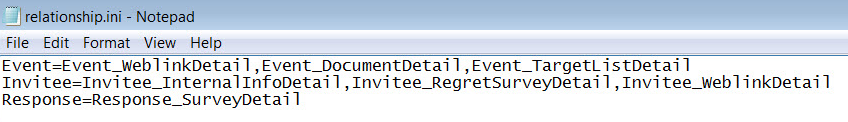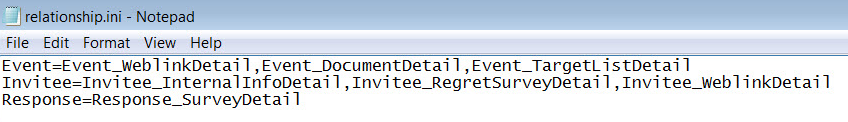Configuring the relationship.ini for Custom Fields
The relationship.ini file is used to edit, change the parent or child relationship, and create custom fields. You can create another child object with the help of relationship.ini file.
To add and capture the values of custom fields supported by Cvent API in the relationship.ini, use the following syntax format:
ParentObject=ChildObject1,ChildObject2
For example, Event=Event_WeblinkDetail,Event_DocumentDetail.
The following image shows a sample of relationship.ini file:
If you want to use the relationship.ini file, perform the following steps:
- 1. Copy the relationship.ini file from <Secure Agent installation directory>\downloads\<latest connector package>\package\plugins\Cvent\ to <Secure Agent installation directory>\apps\Data_Integration_Server\ext\deploy_to_main\bin\rdtm-extra\Cvent\
Note: If the deploy_to_main\bin\rdtm-extra\Cvent\ directory does not already exist, create the directory.
Note: The folder name is case sensitive on Linux.
- 2. Restart the Secure Agent.