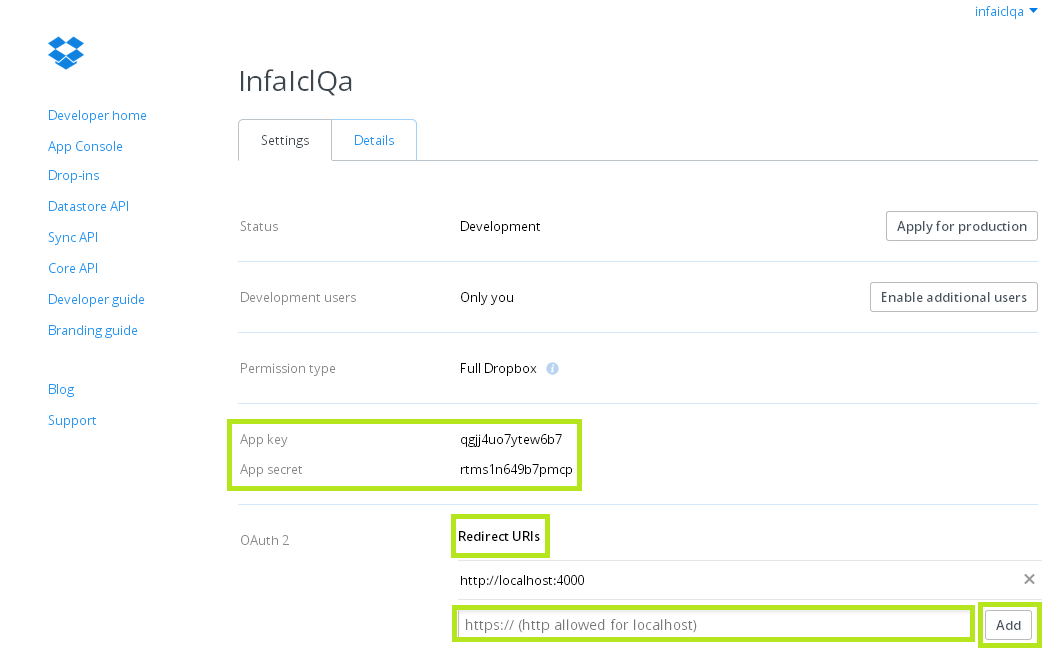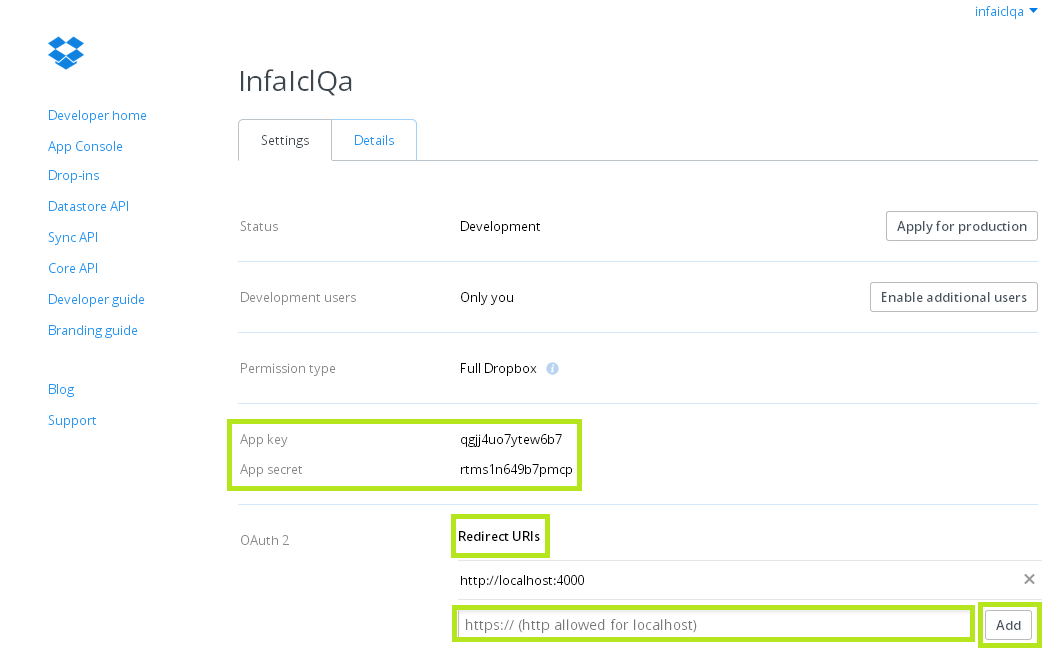
Connection Property | Description |
|---|---|
Connection Name | Name for the connection. |
Description | Description for the connection. |
Type | Type of connection. Select Dropbox from the list. |
Secure Agent | Lists all the Secure Agents. Select the appropriate Secure Agent from the list. |
App Key | Dropbox account name. Enter the App Key obtained from the Dropbox App Console. |
App Secret | Dropbox account password. Enter the App Secret obtained from the Dropbox App Console. |
Agent Hosted on this system | Specify if the system hosts the Secure Agent or not. If the Secure Agent runs on a Linux system that does not have a graphical user interface, you must select the value as No. Otherwise, the following error appears when you test the connection: The test connection for DropBox_Linux failed. No X11 DISPLAY variable was set, but this program performed an operation which requires it. |
Authorization code |
|
Access Token | Access token obtained after testing the connection. |
Target Folder | Location of target directory to save the files that Dropbox downloads. For example, \..\..\Dropbox\Target\ |
Enable Logging | Logs the user, who creates the connection. Select the checkbox to enable logging. |