1. In Field Mapping tab, click Edit Types.
The Edit Field Data Types page appears.
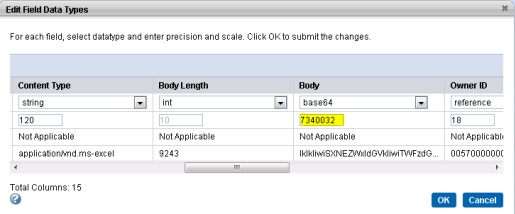
2. From the list of available fields, select the field which you want to modify.
You can modify the Datatype, Precision, and scale for each of the available fields.
3. Click OKto save.