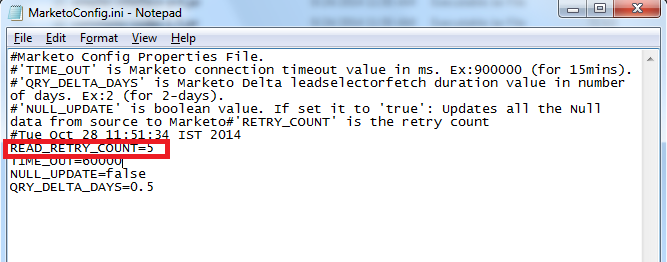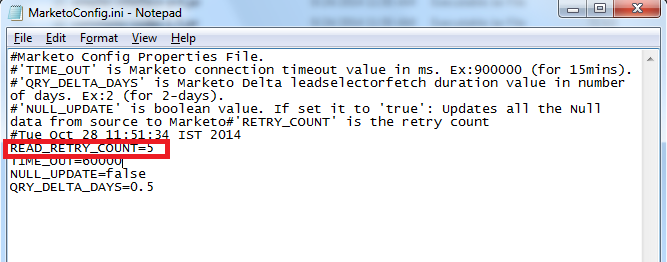Understanding the property File
You need to deploy the jar with a property file in the same path. The property file has few parameters which are used to control the SOAP service configuration and the LeadSelector (for lastestUpdatedAt) delta fetch duration.
You can control the LeadSelector fetch duration interval by changing the QRY_DELTA_DAYS. That is, if QRY_DELTA_DAYS=2.
The LeadSelector_LatestupdatedAt starts creating soap request for an interval of 2 days and keeps doing it until it reaches LatestupdatedAt date.
You can control the read timeout interval by specifying the TIME_OUT value in milliseconds. The default value is 15 minutes.
The current version of Marketo connector does not perform NULL field update unless user creates a workaround in expression of field in the field mapping tab of DSS task.
By populating the parameter NULL_update= true, the user can update the Marketo object fields with NULL for any null value in row-data coming from source.
The READ_RETRY_COUNT Field In the property file, helps you rerun the task when marketo fails to respond to a request within the given time out duration. So when it fails, the tasks reruns as per the value assigned to this field.