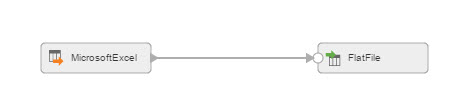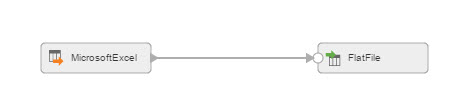Microsoft Excel Mapping Configuration Task Example
You want to import data from a Microsoft Excel file to analyze the data.
Configure a Mapping Configuration task to use the insert operation. You use the following objects in the Microsoft Excel mapping:
- Source object
- The source object for a Mapping Configuration task is a worksheet. Use the Microsoft Excel connection to connect to a Microsoft Excel file and read data from the Microsoft Excel file. The worksheet object is a single source in the Mapping Configuration task.
- Target object
- Use a .csv file as the target object in the Mapping Configuration task. The target in the Mapping Configuration task is a flat file.
- Mapping
- Map the fields of the Microsoft Excel Worksheet source to the flat file target.
- The following image shows the Microsoft Excel mapping:
- When you run the mapping, the Secure Agent writes the data to the flat file based on the fields you mapped in the Mapping Configuration task.