1. Log in to your NetSuite account.
2. Go to Customization > SuiteBundler > Search and Install Bundles.
3. Type Informatica_RESTlet keyword in the KEYWORDS field and search.
Informatica_RESTlet bundle appears.
4. Select the Informatica_RESTlet bundle and click Install.
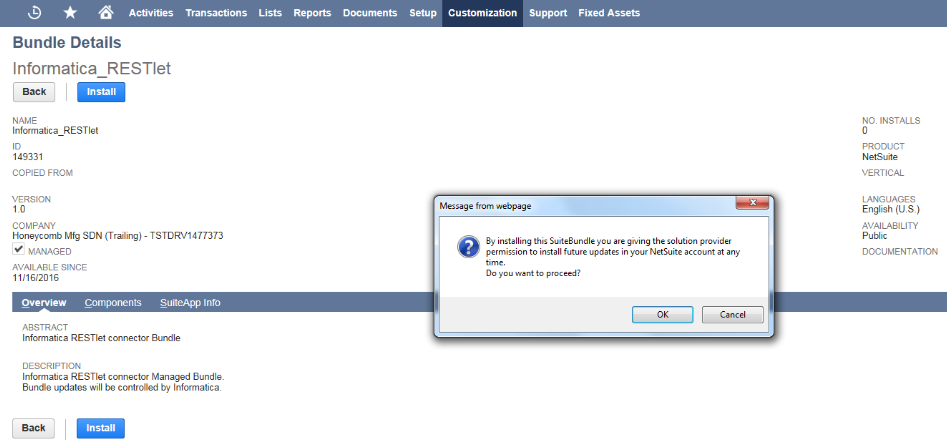
5. Click OK.
The Preview Bundle Install page with all details of the RESTlet bundle appears.
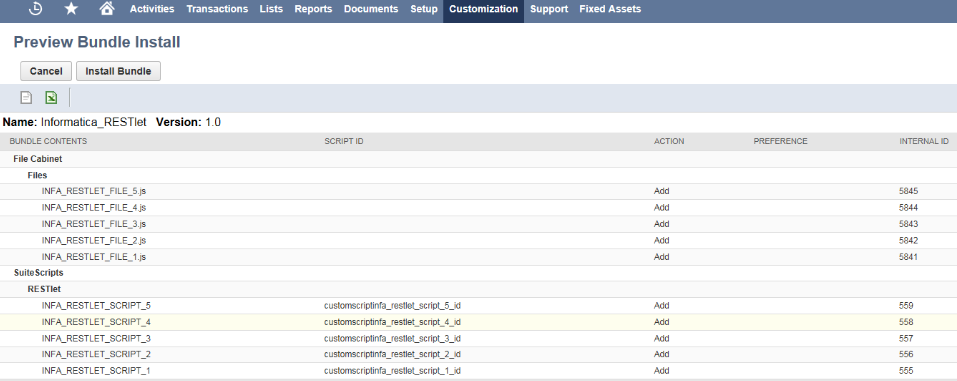
6. Click Install Bundle.
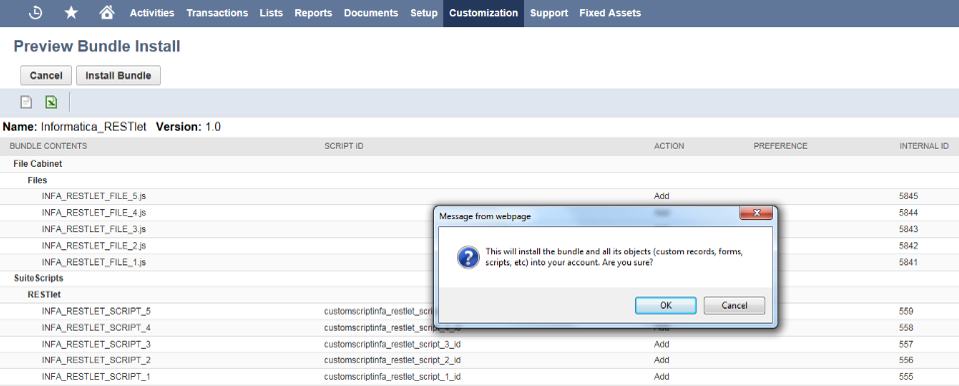
7. Click OK.
You can create a NetSuite RESTlet connection after the installation of RESTlet bundle is complete.