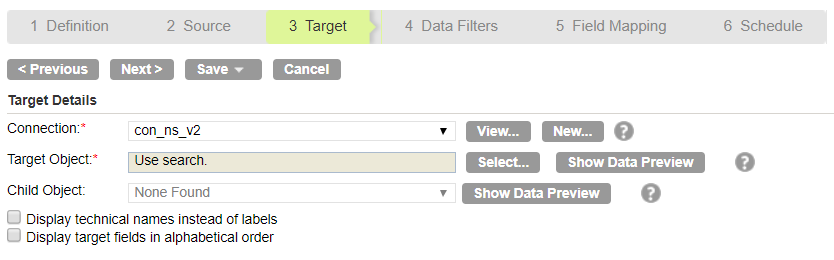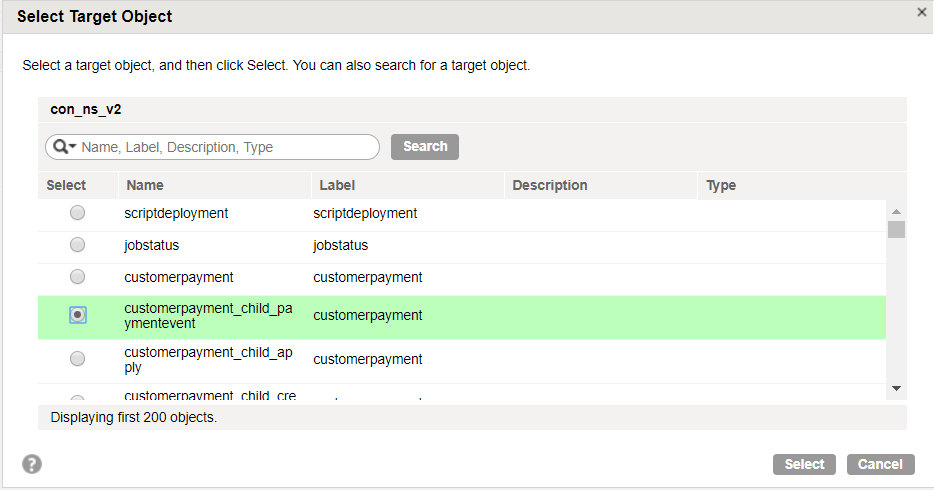NetSuite V2 Targets in Data Synchronization Tasks
You can use a NetSuite V2 object as a single target in a Data Synchronization task. NetSuite V2 Connector supports the use of parent and child objects. NetSuite V2 Connector does not support the use of sibling objects.
You configure NetSuite target properties on the Target page of the Data Synchronization Task Wizard.
The following table describes the NetSuite V2 target properties:
Property | Description |
|---|
Connection | Select the name of the target connection. |
Target Object | Select the target object. |
Child Object | Select the child object using the Target Object field. You cannot select child objects with the Child Object field. |
Display technical names instead of labels | Displays technical names instead of business names. |
Display target fields in alphabetical order | Displays target fields in alphabetical order instead of the order returned by the target system. |
Configuring NetSuite V2 Child Objects
To write data to a NetSuite V2 child object, you must select the connection and then select the child object from the list of target objects.
Note: You cannot use the Child Object field to select child objects.
1. Open the Data Synchronization Task Wizard and click the Target tab.
2. Select the NetSuite V2 connection that you want to use.
3. Click Select.
The Select Target Object page appears.
4. Enter a search phrase and click Search to search for the child object.
You can use double quotes to search for objects whose names start with the search phrase. For instance, if you enter the search phrase as "employee", the Secure Agent lists all objects whose names start with the term employee.
You can differentiate between parent and child objects based on the naming convention that the objects use. Child objects use the following naming convention: <parentobjectname>_child_<childobjectname>
For instance, the customerpayment_child_paymentevent object selected in the following image is a child object and the customerpayment object listed in the previous row is a parent object.
5. Select the child object from the list and click Select.
6. Configure the other tabs in the Data Synchronization Task Wizard.