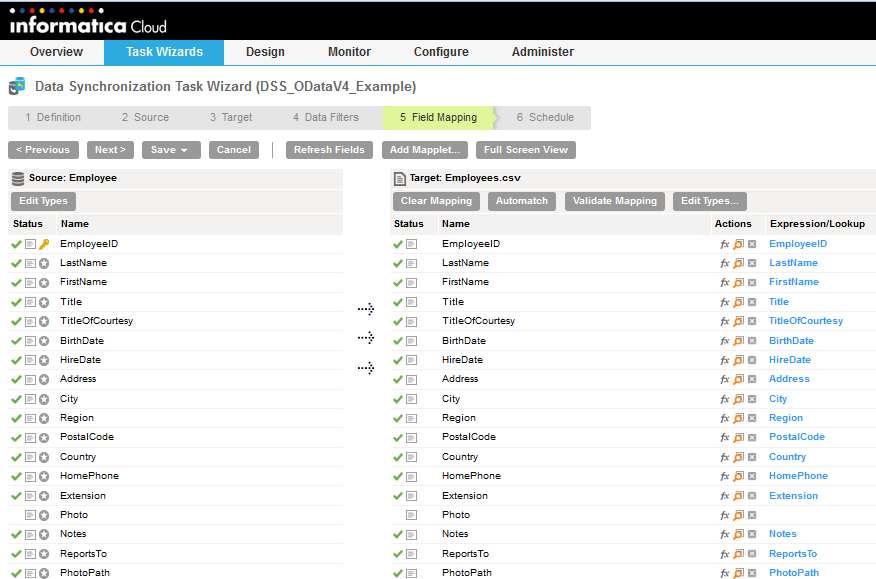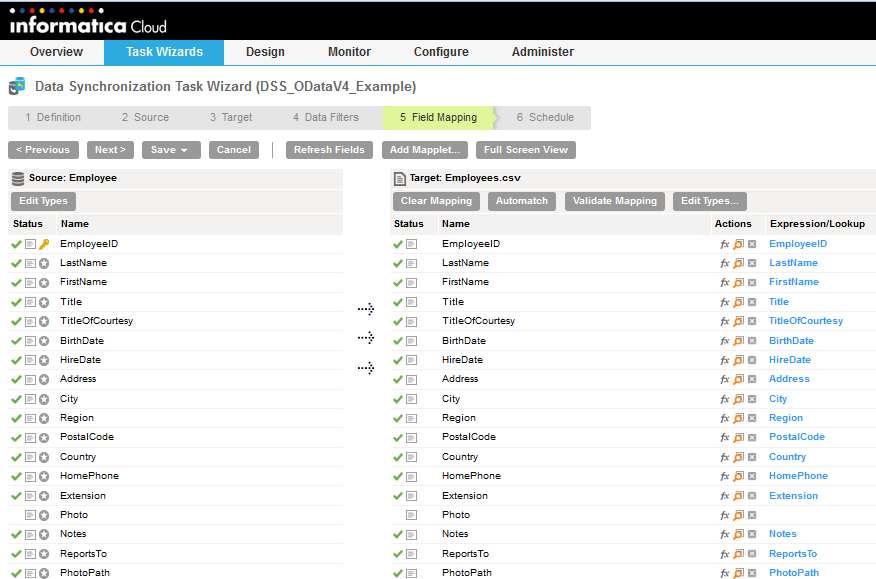OData Consumer Sources in Data Synchronization Tasks
When you configure a Data Synchronization task to read from an OData Consumer service, you can configure the source properties.
The source properties appear on the Source page of the Data Synchronization Task wizard when you specify an OData Consumer connection.
The following table describes the OData Consumer source properties:
Source Property | Description |
|---|
Connection | Name of the OData Consumer source connection. |
Source Type | Source Type. Select Single for a single OData Consumer source object. |
Source Object | OData Consumer Source object for the task. |
The following table describes the advanced OData Consumer source properties:
Advanced Source Property | Description |
|---|
Data Serialization Format | The format of data that is transferred over the network. Specify the property to override the Data Serialization Format value you specified in the OData Consumer connection. Select one of the following options: - - Connection Default
- - ATOM/XML
- - JSON
When you specify Connection/Default, the Secure Agent uses the Data Serialization Format value you specified in the OData Consumer connection. Default is Connection Default. |
Maximum Number of Rows | Determines the maximum number of records you can read from the source. For example, when you specify a value of 100, the agent reads 100 records from the source. Default is 0, which specifies that the agent reads all records from the source. |
Number of Rows to Skip | Sets the number of rows you can skip. For example, you can set this property to n to skip the first n rows in a source and read from the (n+1) row. Default is 0. |
Page Size | Determines the number of rows to read from each page from the source. Default is 100 rows. |
Tracing Level | Sets the amount of detail that appears in the log file. You can choose terse, normal, verbose initialization, or verbose data. Default is normal. |
Data Synchronization Example
You want to read a table from NorthWind OData V4 services that stores payroll information of employees.
Configure a Data Synchronization task to read from OData Consumer.
You perform the following Data Synchronization tasks:
- Define the Data Synchronization task.
- Configure a Data Synchronization task to use the insert operation to read from a NorthWind OData V4 services and write to a flat file.
- Use a OData V4 source object.
- The source for the mapping is an OData V4 source object Employee that contains payroll details of employees. The Employee OData V4 source is a single source in the Data Synchronization task. You can include fields, for example, employee ID, first name, last name, and title.
- Create a flat file target object.
- Select fields, for example, employee ID, first name, last name, and title fields from the source object that you want to insert into the target object. Provide a name Employees.csv for the target object and specify the connection type as flat file. The Data Synchronization task writes the data to the flat file.
- Configure a field mapping.
- Map all the fields under Employee source data to all the fields in the target Employees.csv. The Data Synchronization application writes the mapped source data to the flat file.
The following image shows the mapping of the Employee source with the Employee.csv target in the location that you specified in the connection properties:
- Configure the advanced source properties.
- In the advanced source properties, you choose properties that are specific to OData Consumer. Specify the default value for the data serialization format and specify 100 as the page size. Save and run the task. Open the flat file to visualize the exported data.