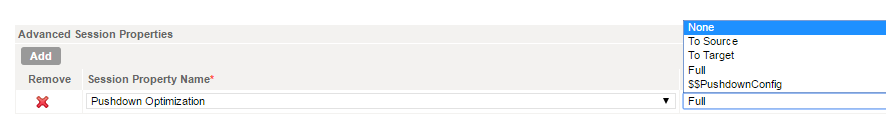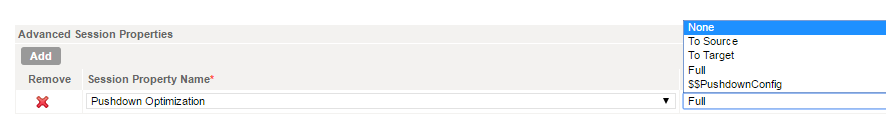1. In the Schedule tab of the Mapping Configuration task, navigate to the Advanced Session Properties section.
2. Click Add to add a new session property.
3. From the Session Property Name list, select Pushdown Optimization.
4. From the Session Property Value list, select the required type of pushdown optimization.
The following image shows the pushdown optimization options: