1. Click Configure > Runtime Environments.
2. Select the Secure Agent for which you want to increase memory from the list of available Secure Agents.
3. In the upper-right corner, click Edit.
4. In the System Configuration Details section, select the Type as DTM for the Data Integration Service.
5. Edit JVMOption1 as -Xms4056m and JVMOption2 as -Xmx4056m.
The following image shows the Agent Details page:
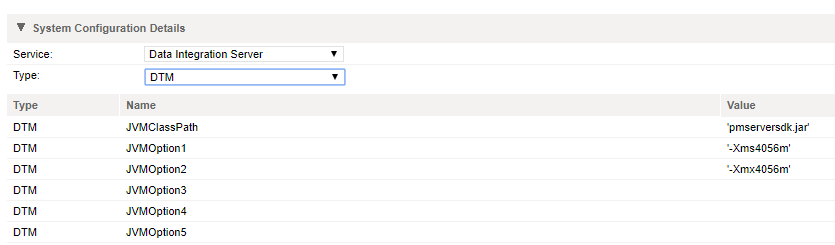
6. In the System Configuration Details section, select the Type as TomCatJRE
7. Edit INFA_memory as -Xms256m -Xmx512m.
The following image shows the Agent Details page:

Note: The minimum and maximum values for the Java heap size are given as an example. Specify the size according to your requirements.
8. Restart the Secure Agent.