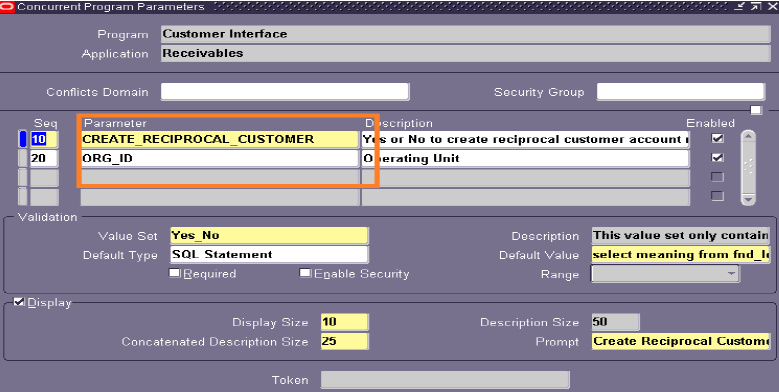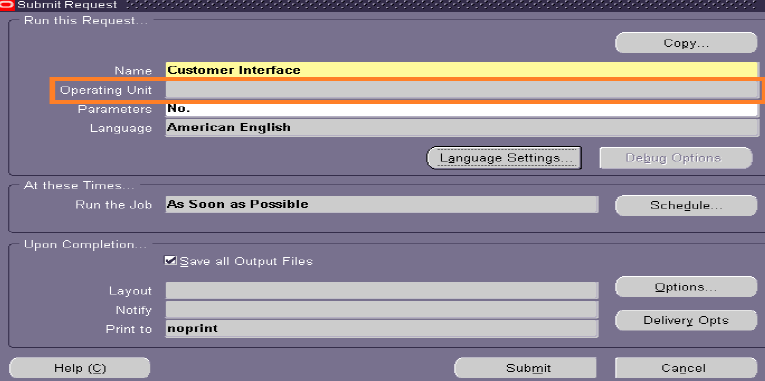- 1. Open the Application Developer.
- 2. Navigate to Concurrent > Program.
- 3. Specify the value of the Program field.
- 4. Under the Executable session, specify the value of the Name field.
- 5. Click Parameters.
- 6. Enter the values of the Parameter fields for the .ini files.
The following image shows the Concurrent Program page:
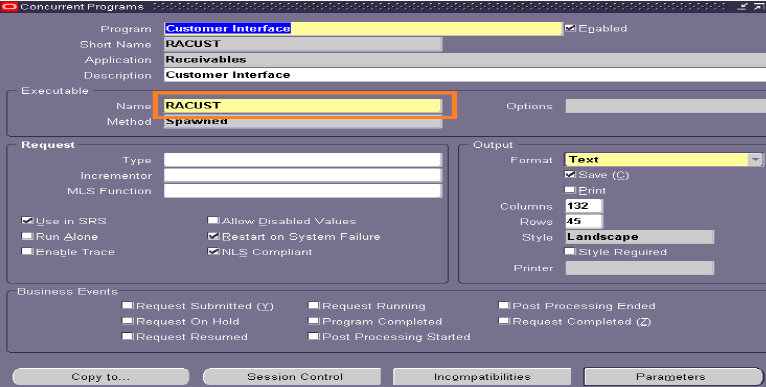
The following image shows the Parameters page: