1. You must configure the environment before you generate a stub creation.
2. Download jdk 1.8 from the following link:
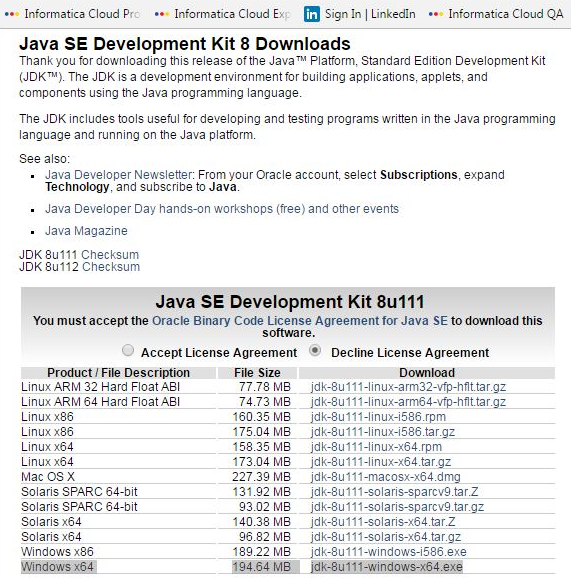
3. Download the Axis 1.4 from the following URL:
http://www.apache.org/dyn/closer.cgi/ws/axis/1_4 and unzip the file in some folder say c:\temp\ (let’s call this path as AXIS_LIB).
4. Download the Xactly WSDL to a temporary path.
5. You can either run the commands one by one in the command prompt or copy paste the entire command to a Win batch file.
You can run the command as a batch file. The following are the commands for creating the Xactly stub:
set AXIS_PATH=C:\temp\axis-1_4
set AXIS_LIB=%AXIS_PATH%\lib\axis-ant.jar;%AXIS_PATH%\lib\axis.jar;%AXIS_PATH%\lib\commons-discovery-0.2.jar;%AXIS_PATH%\lib\commons-logging-1.0.4.jar;%AXIS_PATH%\lib\jaxrpc.jar;%AXIS_PATH%\lib\log4j-1.2.8.jar;%AXIS_PATH%\lib\saaj.jar;%AXIS_PATH%\lib\wsdl4j-1.5.1.jar
set classpath=%JAVA_HOME%;%AXIS_LIB%
set PATH=%JAVA_HOME%;%PATH%
mkdir c:\temp\Xactly
java org.apache.axis.wsdl.WSDL2Java -v -a -o C:\temp\Xactly C:\temp\DiscoveryService.wsdl
mkdir classes
javac -cp .;"%classpath%" Xactly/com/xactly/icm/xtoolkit/wso/*.java Xactly/Xactly/*.java -d classes
jar -cvf C:\temp\Xactly\Xactly_client.jar -C C:\temp\classes com
set AXIS_LIB=%AXIS_PATH%\lib\axis-ant.jar;%AXIS_PATH%\lib\axis.jar;%AXIS_PATH%\lib\commons-discovery-0.2.jar;%AXIS_PATH%\lib\commons-logging-1.0.4.jar;%AXIS_PATH%\lib\jaxrpc.jar;%AXIS_PATH%\lib\log4j-1.2.8.jar;%AXIS_PATH%\lib\saaj.jar;%AXIS_PATH%\lib\wsdl4j-1.5.1.jar
set classpath=%JAVA_HOME%;%AXIS_LIB%
set PATH=%JAVA_HOME%;%PATH%
mkdir c:\temp\Xactly
java org.apache.axis.wsdl.WSDL2Java -v -a -o C:\temp\Xactly C:\temp\DiscoveryService.wsdl
mkdir classes
javac -cp .;"%classpath%" Xactly/com/xactly/icm/xtoolkit/wso/*.java Xactly/Xactly/*.java -d classes
jar -cvf C:\temp\Xactly\Xactly_client.jar -C C:\temp\classes com
6. Stop the Informatica Cloud Secure Agent.
7. Copy the xactly-client jar to the following directories:
- - <Secure Agent installation directory>\downloads\<latest connector zip package>\package\plugins\<plugin ID>
- - <Secure Agent installation directory>\downloads\<latest connector zip package>\package\rdtm\javalib\<plugin ID>
8. Start the Informatica Cloud Secure Agent.