1. Click Configure > Add-On Bundles.
The Add-On Bundles page displays the bundle type for each available bundle and a Search box you can use to locate unlisted bundles.
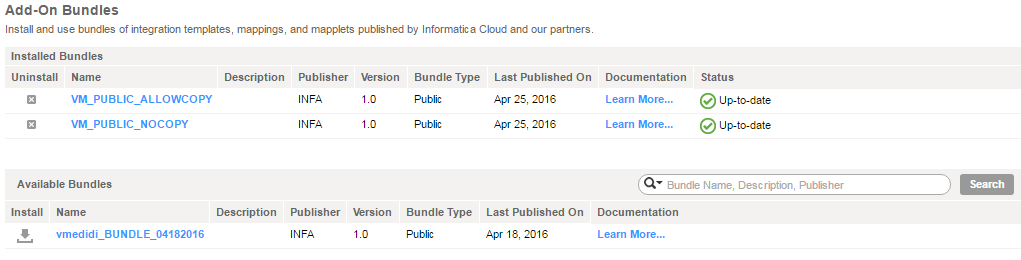
2. Perform one of the following steps:
- - To install a public or private bundle, click the Install icon for the bundle.
- - To install an unlisted bundle, enter the bundle access code in theSearch window and click Search. If you entered a valid bundle access code, the unlisted bundle now appears in the list of available bundles. Click the Install icon.