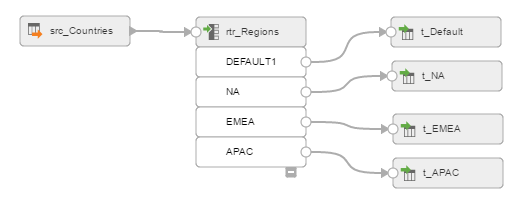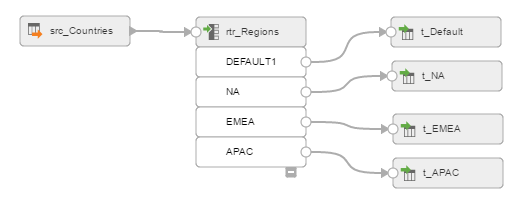Router Transformation
The Router transformation is an active transformation that you can use to apply a condition to incoming data. .
In a Router transformation, Informatica Cloud uses a filter condition to evaluate each row of incoming data. It tests the conditions of each user-defined group before processing the default group. If a row meets more than one group filter condition, Informatica Cloud passes the row multiple times. You can either drop rows that do not meet any of the conditions or route those rows to a default output group.
If you need to test the same input data based on multiple conditions, use a Router transformation in a mapping instead of creating multiple Filter transformations to perform the same task.
The following table compares the Router transformation to the Filter transformation:
Options | Router | Filter |
|---|
Conditions | Test for multiple conditions in a single Router transformation | Test for one condition per Filter transformation |
Handle rows that do not meet the condition | Route rows to the default output group or drop rows that do not meet the condition | Drop rows that do not meet the condition |
Incoming data | Process once with a single Router transformation | Process in each Filter transformation |
The following figure shows a sample Router transformation that filters global source data from all countries into four different output groups:
- •A default group
- •One group for each of three regions, North America, EMEA, and APAC.