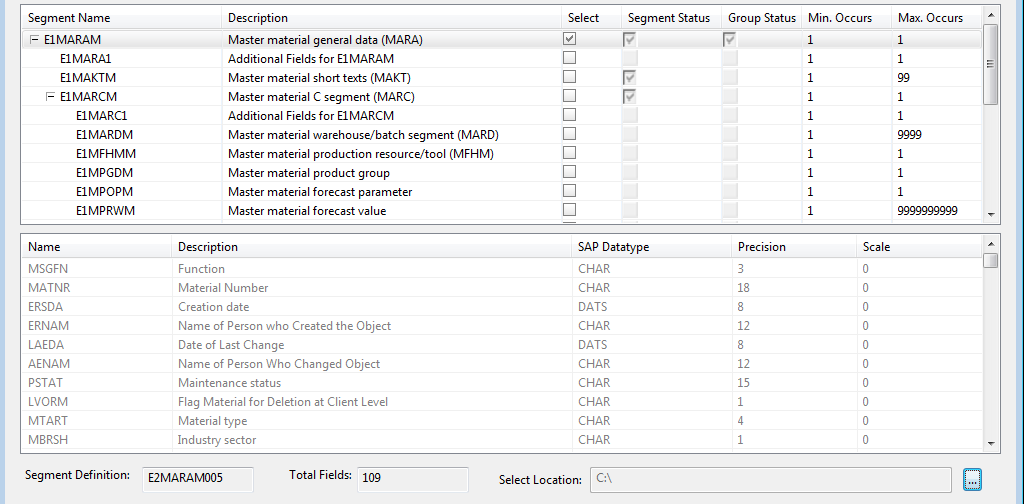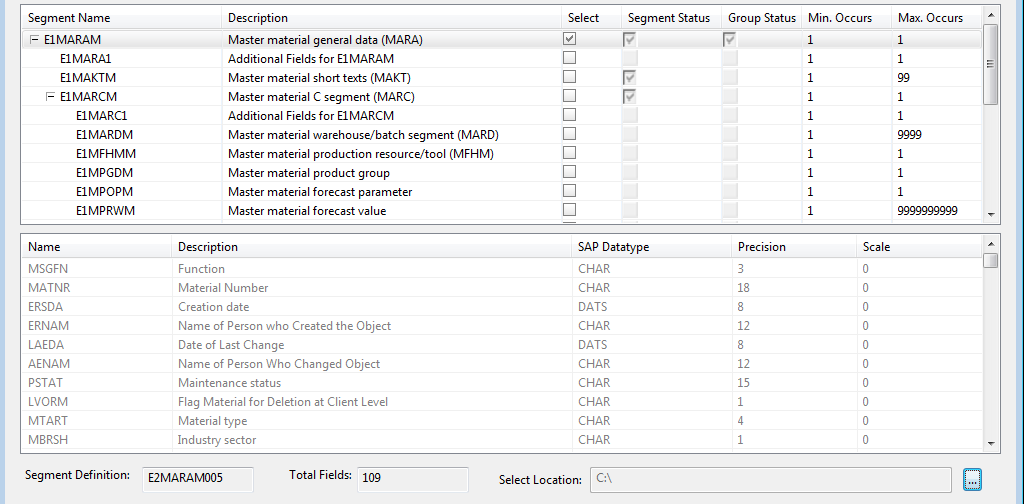Segments and Groups
An IDoc is a hierarchical structure that contains segments. A segment can be a parent or child. A child segment depends on another segment. A parent segment contains child segments. A parent segment can be a child of another segment.
IDoc segments are organized into groups. The following rules determine the group to which a segment belongs:
- •A parent segment starts a new group. For example, in the MATMAS04 IDoc, the E1MARCM segment contains a child and therefore starts a group.
- •A child segment that is not a parent belongs to the group that is started by its immediate parent. For example, in the MATMAS04 IDoc, the E1MARA1 segment does not contain a child and therefore belongs to the group of its parent E1MARAM.
- •A group can also be a parent or a child.
Segment and Group Status
After you specify the message and doc type in the SAP Metadata utility, you can view the segments and groups in the IDoc.
Segments and groups can be required or optional. In an IDoc mapplet, a required segment must exist in the IDoc only if its group, its parent groups, and its parent segments are required or selected. For example, the E1MARAM group is required. Therefore, its required child segment E1MAKTM must exist in the IDoc while its optional child segment E1MARA1 does not have to exist in the IDoc.
If a required segment belongs to an optional group that is not selected, then the segment does not have to exist in the IDoc. For example, the E1MARCM group is optional. Therefore, the required E1MARCM segment also becomes optional.
When a segment is required, the Segment Status column is selected. When a group is required, the Group Status column is selected.
For example, specify the message type as MATMAS, the IDoc Type as MATMAS04, and click Fetch. You can view the segments and groups in the IDoc.
The following table describes how you can use the Segment Status and Group Status columns to understand which segments are required in the MATMAS04 IDoc:
Segment Name | Segment Group | Segment Status | Group Status | Required in IDoc |
|---|
E1MARAM | E1MARAM | Required | Required | Required |
E1MARA1 | E1MARAM | Optional | Optional | Optional |
E1MARCM | E1MARCM | Required | Optional | Optional |
The following image shows that the E1MARAM segment and the E1MARAM group are required:
IDocs Properties
When you fetch an IDoc in the SAP Metadata utility, you can view all the IDoc segments. Select a segment to view the fields in the segment.
IDocs Properties
The following table describes the IDocs properties that you can view and specify in the SAP Metadata utility:
Property | Description |
|---|
Message Type | Application messages that classify categories of data. For example, ORDERS and MATMAS (Material Master). |
IDoc Type | Data structure associated with the message type. For example, MATMAS01, MATMAS02 for MATMAS. IDocs contain the data associated with the message type. |
Control Page | Displays the control record. You can add partner profiles to the control record as key value pairs. You can also update and delete any partner profiles associated with the control record. |
Select All Segments | Includes all segments in the IDoc mapplet. |
Deselect All Segments | Removes all selected segments except required segments from the IDoc mapplet. |
Select Transformation | Indicates the type of transformation you want to use to generate the IDoc mapplet. Select one of the following values: - - Prepare. Select to generate a mapplet that writes source data as an IDoc message.
- - Interpreter. Select to generate a mapplet that reads IDoc messages.
- - Both. Select to generate a mapplet that read IDoc messages and another mapplet to write IDoc messages.
|
Transformation Scope | Indicates how the Secure Agent applies the transformation logic to incoming data. Select one of the following values: Choose Transaction to apply the transformation logic to all rows in a transaction. Select Transaction when the results of the transformation depend on all rows in the same transaction, but not on rows in other transactions. When you select Transaction, associated mappings can run in real time. Choose All Input to apply the transformation logic to all incoming data, and to drop the incoming transaction boundaries. Select All Input when the results of the transformation depend on all rows of data in the source. Default is All Input. |
Segment Name | Segment names of the IDoc type. |
Description | Description of the segments. |
Select | Selects the data segments to include in the transformation. When you select a segment, the parent segments and all required child segments are also selected. When you clear a segment, all child segments are also cleared. |
Segment Status | When selected, indicates that the segment is required in the IDoc mapplet. |
Group Status | When selected, indicates that the group is required in the IDoc mapplet. |
Min. Occurs | Minimum number of occurrences of the segment in an IDoc. |
Max Occurs | Maximum number of occurrences of the segment in an IDoc. |
Segment Fields
Select a segment name to view the field names of the segment.
The following table describes the segment field details:
Field | Description |
|---|
Name | Field name of a segment. |
Description | Description of the field. |
SAP Datatype | SAP data type of the field. |
Precision | Precision of the field. |
Scale | Scale of the field. |