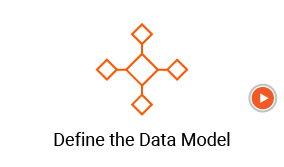 | 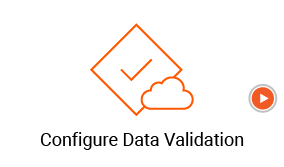 | 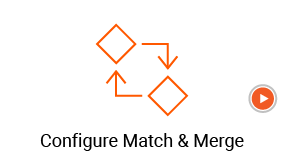 | ||
Define a new data model or customize the predefined ones to meet your business needs. A data model consists of business entities and their relationships to one another. You can also define a set of values, called reference data, to standardize data fields in business entities. Learn more > | Cleanse and standardize your data by associating data quality rules to business entity fields. Configure data quality rules based on your business requirements to automatically improve the quality the data that you add or import. Learn more > | Resolve duplicate records in your data by configuring a match model. Tailor the model to suit the characteristics of your data set, such as volume, quality, and type of data. Achieve accurate match results by defining match rules that are part of you match model. Choose match and merge strategies to identify duplicate records and to determine the outcome of the match process. Learn more > | ||
 |  |  | ||
Select the most accurate data from multiple source records and create master records by configuring survivorship. The survivorship configuration includes source system ranking and survivorship rules. Learn more > | Ensure changes to data move through a workflow by defining business events that trigger workflows. Your business event configuration includes the user roles, assets, and actions that trigger a workflow. You can also define the workflow, approvers, and default task properties associated to the business event. Learn more > | Help users visualize relationships between business entities in a hierarchical format. You can create hierarchy models and define hierarchy relationships between business entities. Learn more > | ||
 |  | |||
Onboard data from different sources to master the data. Use the master data to make better business decisions. You can define jobs that periodically import and export data based on your business requirements. Learn more > | Manage your data with flexibility by designing custom pages for your applications. You can add user interface elements, such as tabs, panels, and sections, to a custom page. Assign the customized page to your application and view the user interface as per your customization. Learn more > |