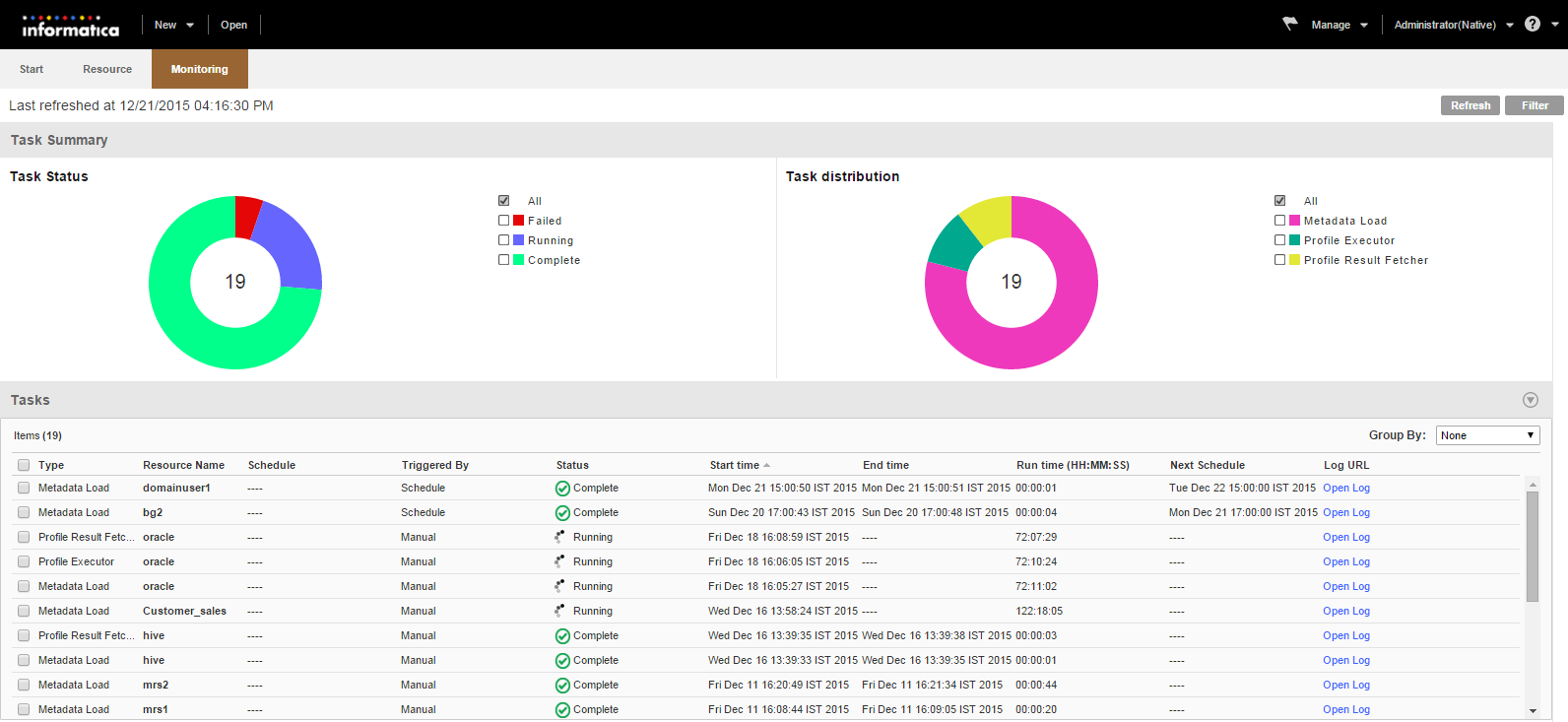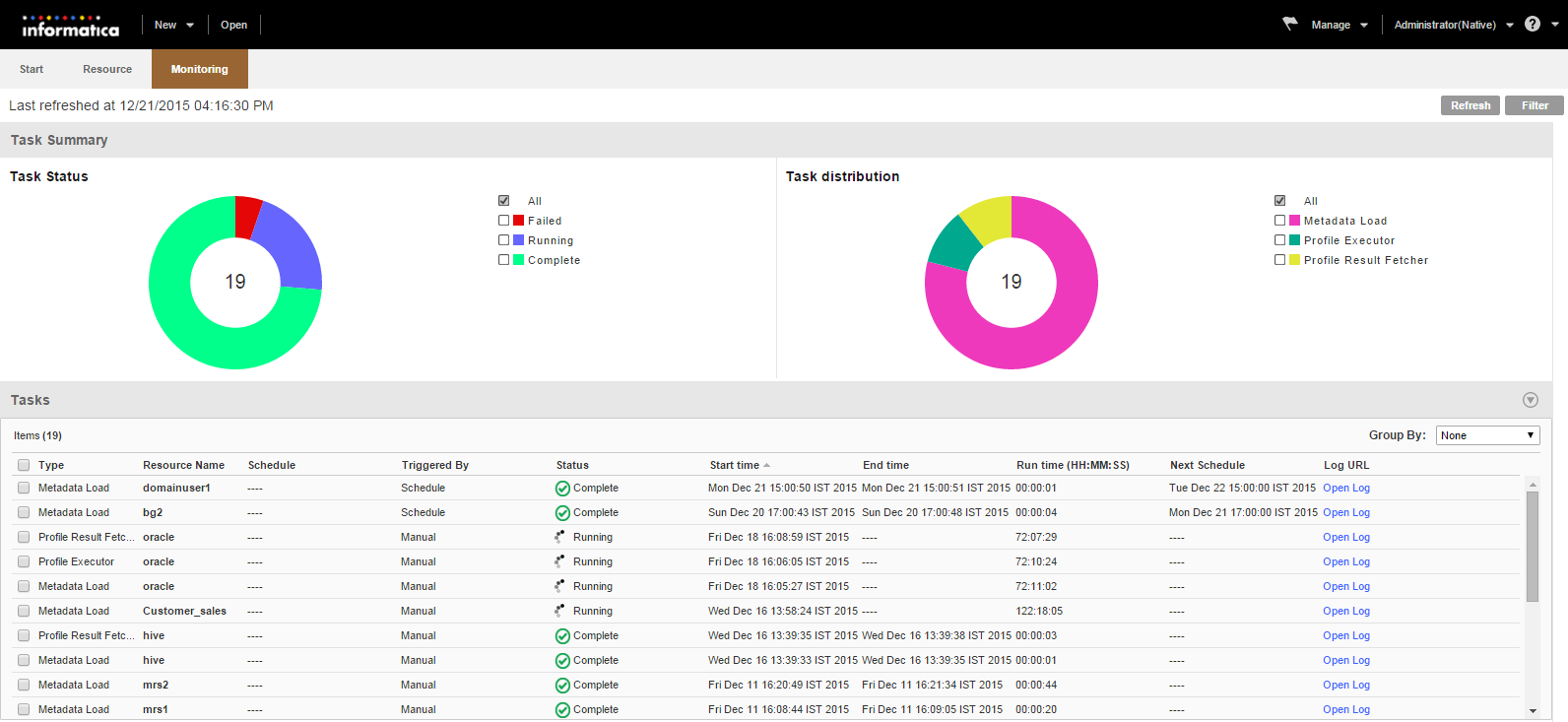Monitoring Live Data Map Overview
Monitoring Live Data Map includes tracking the status and schedule of tasks. You can monitor the duration of the tasks that are running. You can also monitor the resource distribution in terms of the number of resources for each resource type.
The Start workspace displays an overview of the monitoring statistics. You can view the number of resources for each resource type, task status details, and task schedule. To perform a detailed analysis of Live Data Map performance, you can open the Monitoring workspace. The task status that you can monitor includes the number of tasks and their statuses, such as Complete, Failed, and Running. You can also view the number of tasks for each phase of the metadata extraction, such as metadata load, profile executor, and profile result fetcher. Open the log files for troubleshooting Live Data Map tasks and further scrutiny. You can also filter and group by the jobs and tasks based on multiple factors.
The following image shows the Monitoring workspace: