1. Open a browser.
2. In the Address field, type the URL for the Enterprise Data Catalog login page in the following format:
http://<host>:<port>/ldmcatalog
The host is the gateway node host name. The port is the Informatica catalog service Enterprise Data Catalog port number.
3. On the Enterprise Data Catalog login page, type the user name and password.
Use the same log in credentials that you used to log in to the Catalog Administrator.
4. Click Log In
The Enterprise Data Catalog search page appears as shown in the following image:
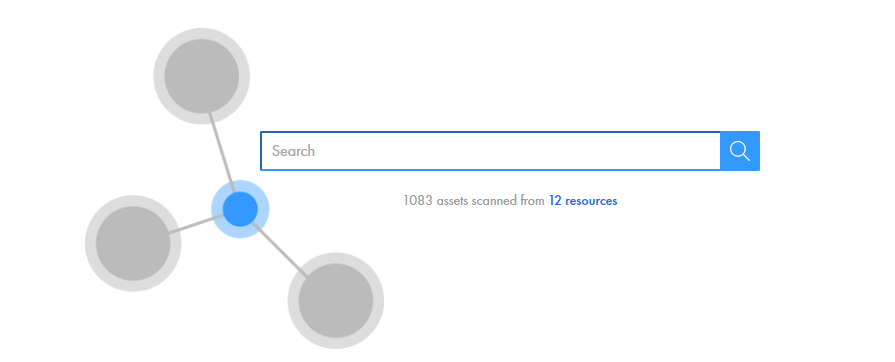
Enterprise Data Catalog displays the total number of assets in the catalog along with the number of resources. Clicking the number of resources displays all the resources on the Search Results page.