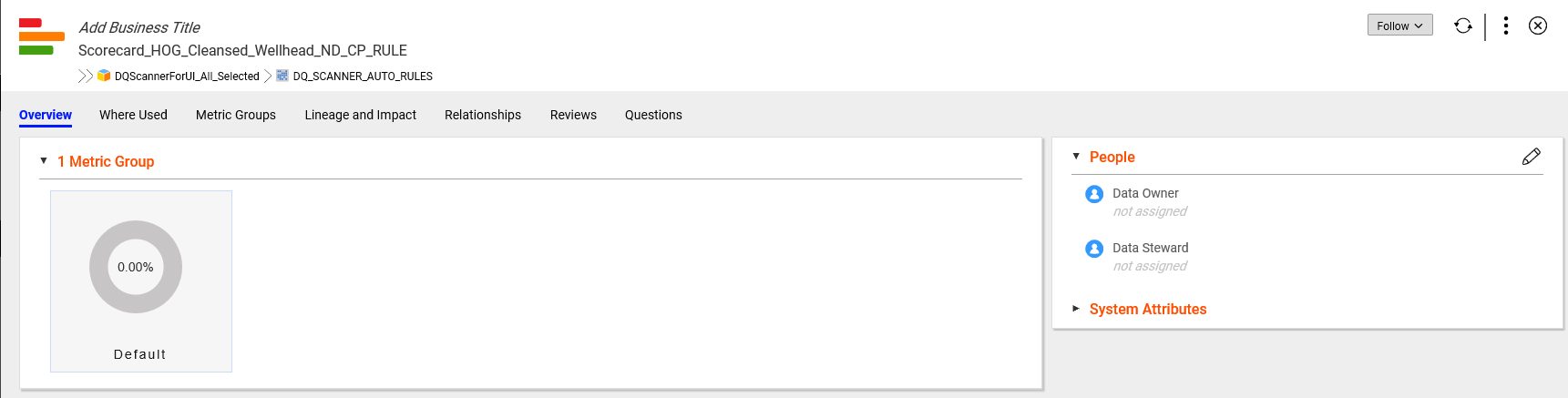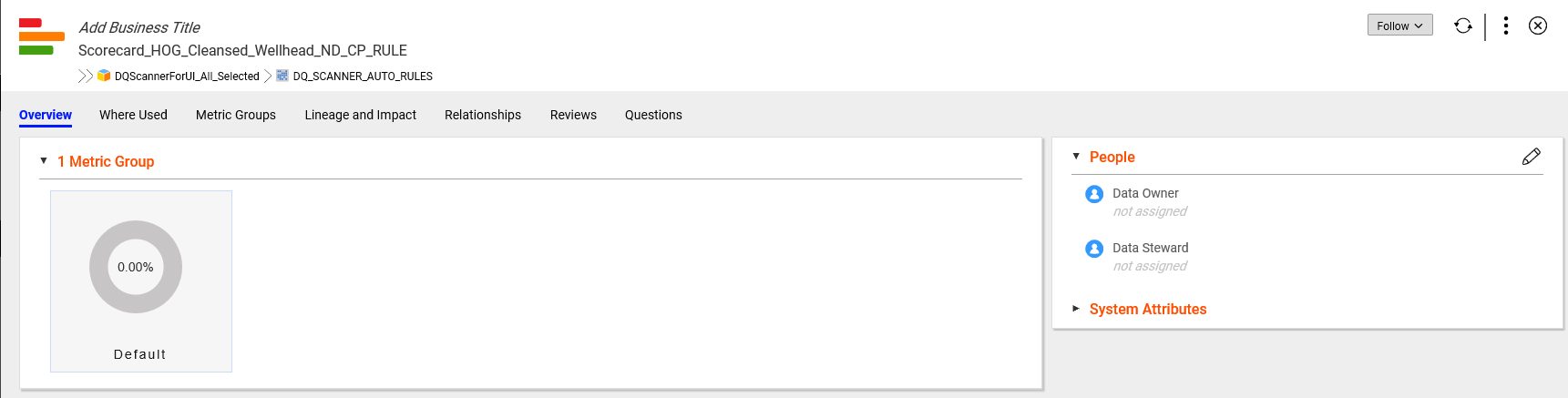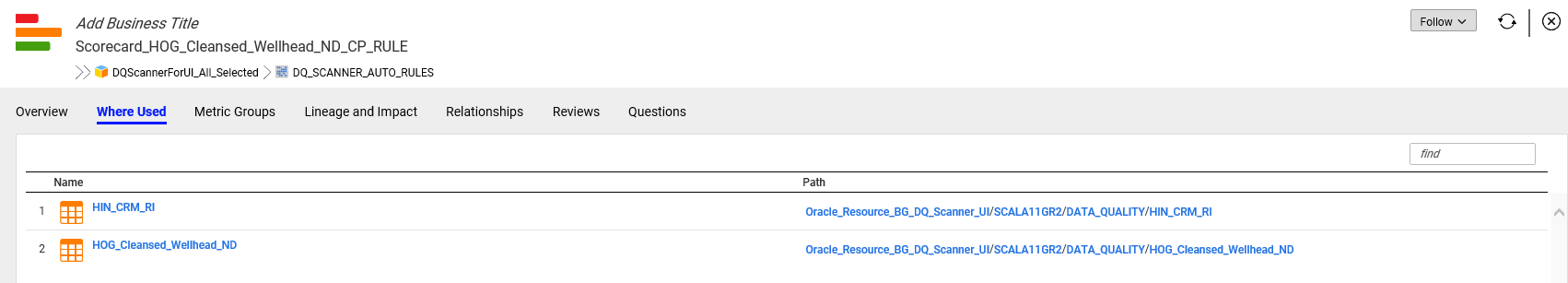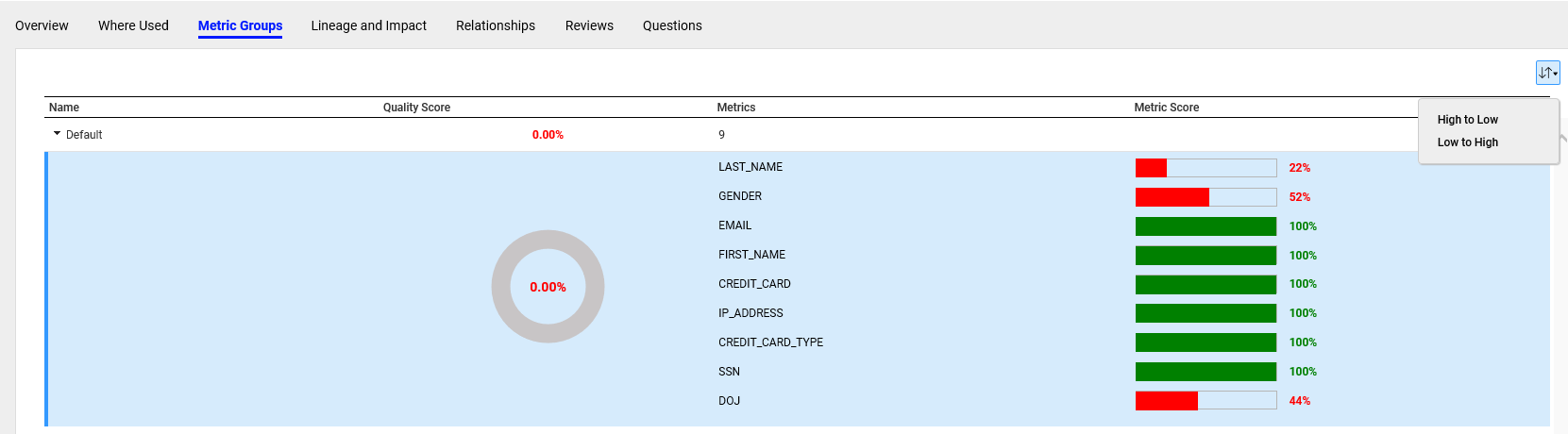Scorecard Assets
A scorecard is the graphical representation of the valid values for a column or an output of a rule in profile results. You can use scorecards to measure data quality progress. A measure of data quality in the source data is critical information in the management of the data asset in an enterprise.
Scorecards displays the value frequency for columns as scores. The scores shows the percentage of the valid values in the columns. You can add columns from the profile as metrics to a scorecard. To view scorecard asset in the Enterprise Data Catalog, you can configure data quality resource in the catalog administrator. For more information, see the Configuring Informatica Platform Resources chapter in the Enterprise Data Catalog Scanner Configuration Guide.
Scorecard Asset Overview
The Overview tab for the Scorecard asset displays the details, such as Metric Groups, People, Custom Attributes, and System attributes.
Enterprise Data Catalog displays the following details for the Overview tab:
- Metric Groups
- The Metric Groups section displays the details of the metrics and metric scores associated with each metric group. You can view the overall accuracy of data across the metric groups. The metric score shows the score for each metric.
- People
- The People section displays the user associated with the scorecard asset. The sections displays the data owner and data steward fields. Use the Edit Properties icon to add or change the users associated with the asset.
- Custom Attributes
- The properties that the Custom Attributes section displays depends upon the different types of custom attributes the catalog administrator creates and configures for a scorecard asset in the Catalog Administrator. The section displays custom attributes of data types, such as the date, string, boolean, decimal, integer, and URL. Use the Edit Properties icon to add or change values of the properties in the section.
- System Attributes
- The System Attributes section displays the name, description, resource name, and resource type based on the parent resource type. You can change the system attributes when you configure search filters in the Application Configuration dialog box.
The following image shows the Overview tab for the Scorecard asset:
Scorecard Asset Details
You can view the lists of tables and paths to the tables associated with the scorecard. You can click the Metric Group tab to view the quality of data in the data source.
- Where Used
- The Where Used section displays a list of tables and path to the tables linked with the scorecard.
The following image shows the Where Used tab for the Scorecard asset:
- Metric Groups
- The Metric Group tab displays details about metric, quality score, and metric score. The Quality Score section displays weighted average value for each metric group. You can view the overall accuracy of data across the metric groups. The Metric Score section displays metric weight for each metric. Click each metric to view the data records that are valid and not valid. You can arrange metric groups in ascending or descending order of quality scores.
The following image shows the Metric Group tab for the Scorecard asset: