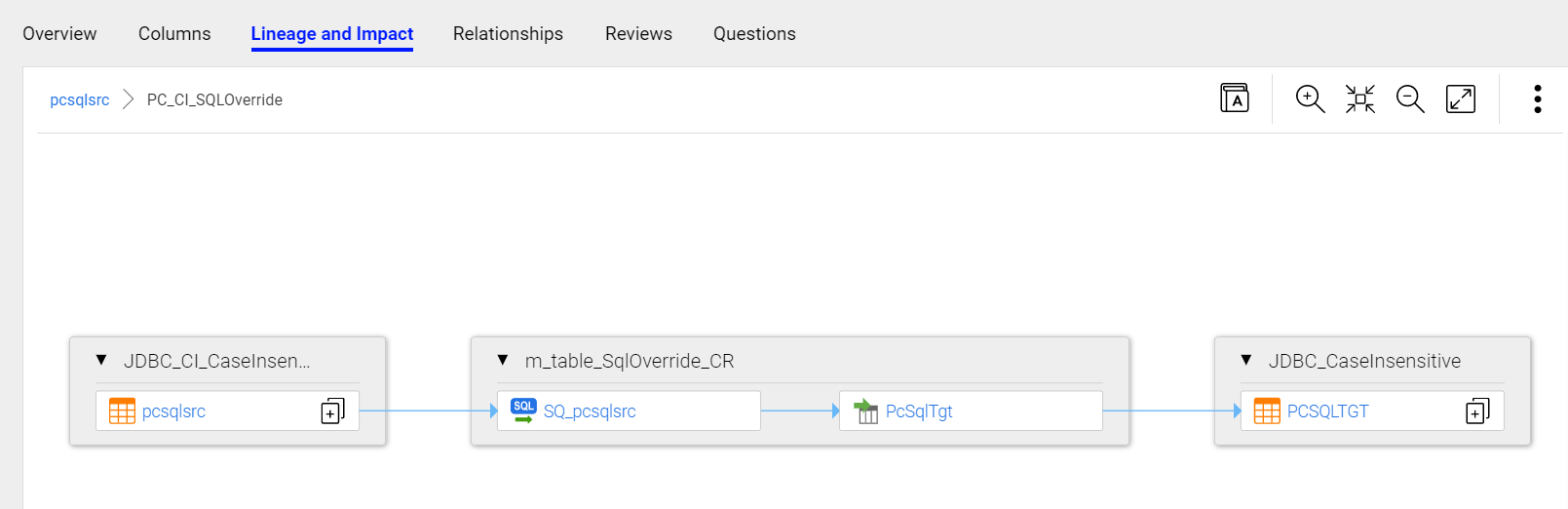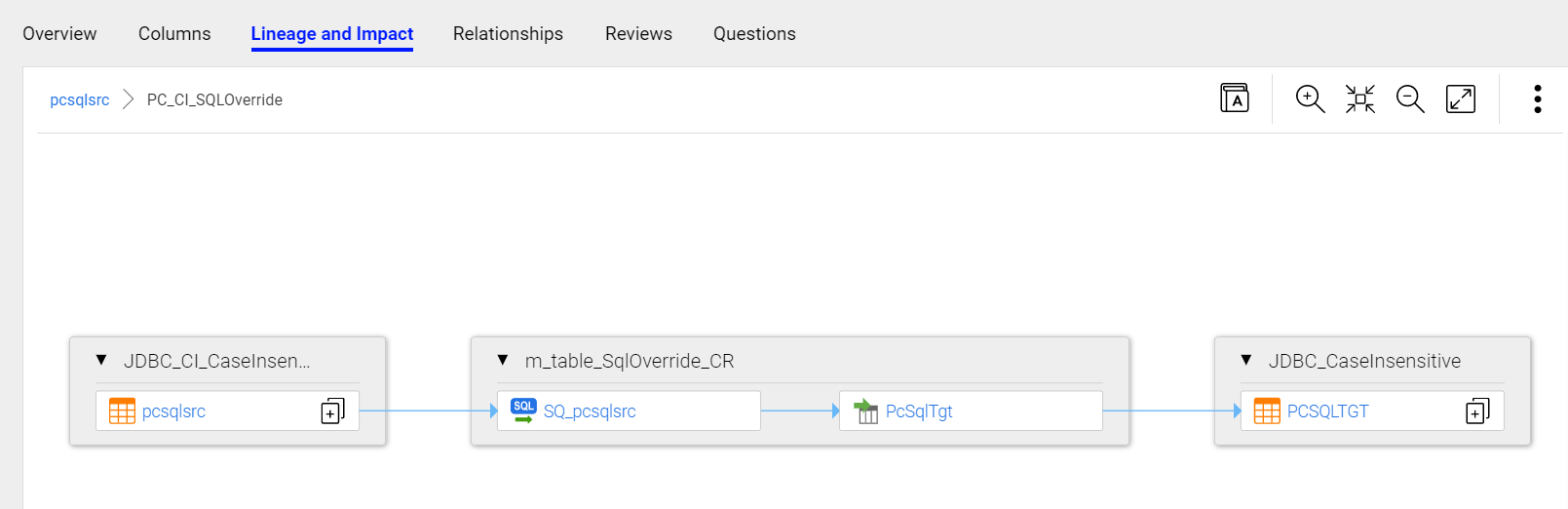Case Insensitive Linking
You can configure a resource as not case sensitive. If you set a resource as not case sensitive, Enterprise Data Catalog can create links between the source and target irrespective of the uppercase or lowercase names of the resources. The uppercase or lowercase names of the resources do not impact the lineage diagrams that you see in the Catalog. Case insensitive linking helps you view data asset lineage information for resources that have case sensitive source and target.
For example, consider that the Catalog Administrator contains Oracle and business intelligence resources between which you want to perform connection assignment. The source and target end points of the resources contain tables and columns that are both case sensitive and not case sensitive. In this scenario, traditionally, the Catalog would not create links between the source and target. To create links between the source and target, you configure the Oracle and business intelligence resources as case insensitive, and then perform connection assignment for the resources. Enterprise Data Catalog then creates links irrespective of the case sensitivity on the source and target, and displays lineage information.
The following image displays the sample lineage and impact view of a case insensitive table: