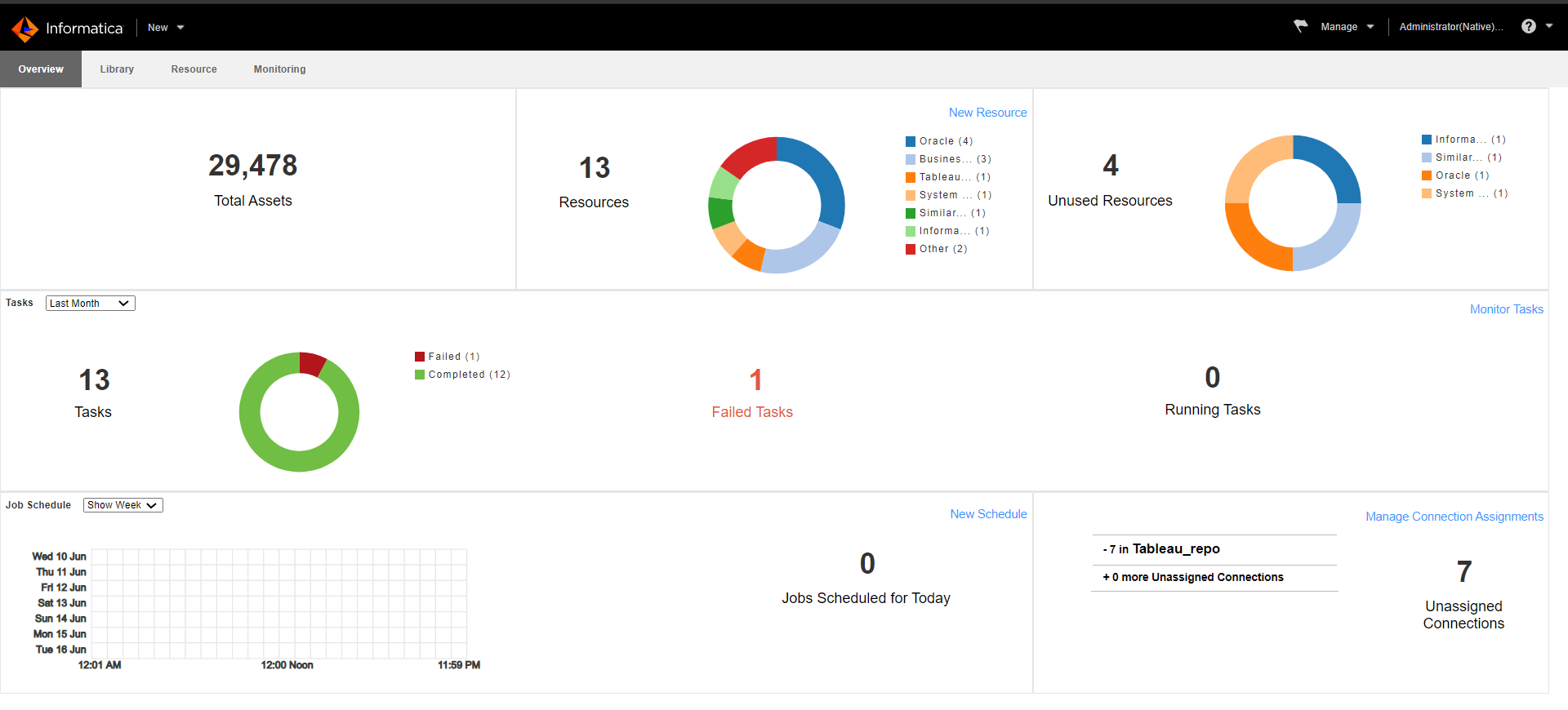Catalog Administrator Overview
Catalog Administrator is the administration tool that you can use to perform administrative tasks, such as the management of resources, schedules, and attributes.
Use the Catalog Administrator to complete the following types of tasks:
- Manage Resources
- Create, configure, edit, and remove resources. A resource is an object that represents an external data source or metadata repository from where scanners extract metadata. Enterprise Data Catalog performs all basic operations, such as extracting metadata, storing metadata in the Informatica cluster, and managing metadata, at the resource level.
- Manage Schedules
- Create schedules that you can attach to resources. You can create global, recurring schedules that you can assign to multiple resources.
- Manage Attributes
- Assign predefined system attributes to specific metadata object types, such as table, column, report, and resource. You can create custom attributes and assign them to metadata object types based on the business requirements. Attributes assigned to resources can help Enterprise Data Catalog users to quickly find the data assets and related information. You can configure the system and custom attributes so that Enterprise Data Catalog displays the attributes as search filters.
- Manage PowerCenter, SAP Business Objects, and Big Data Object Connections
- You can view the details of connections that are automatically assigned to each resource. You can also view assigned and unassigned PowerCenter, SAP Business Objects, Cloudera, and Hive object connections that are user-defined and the schemas for each connection. You can assign specific schemas to the appropriate resources. Unassign the connections and schemas as required.
The following image displays the Catalog Administrator interface:
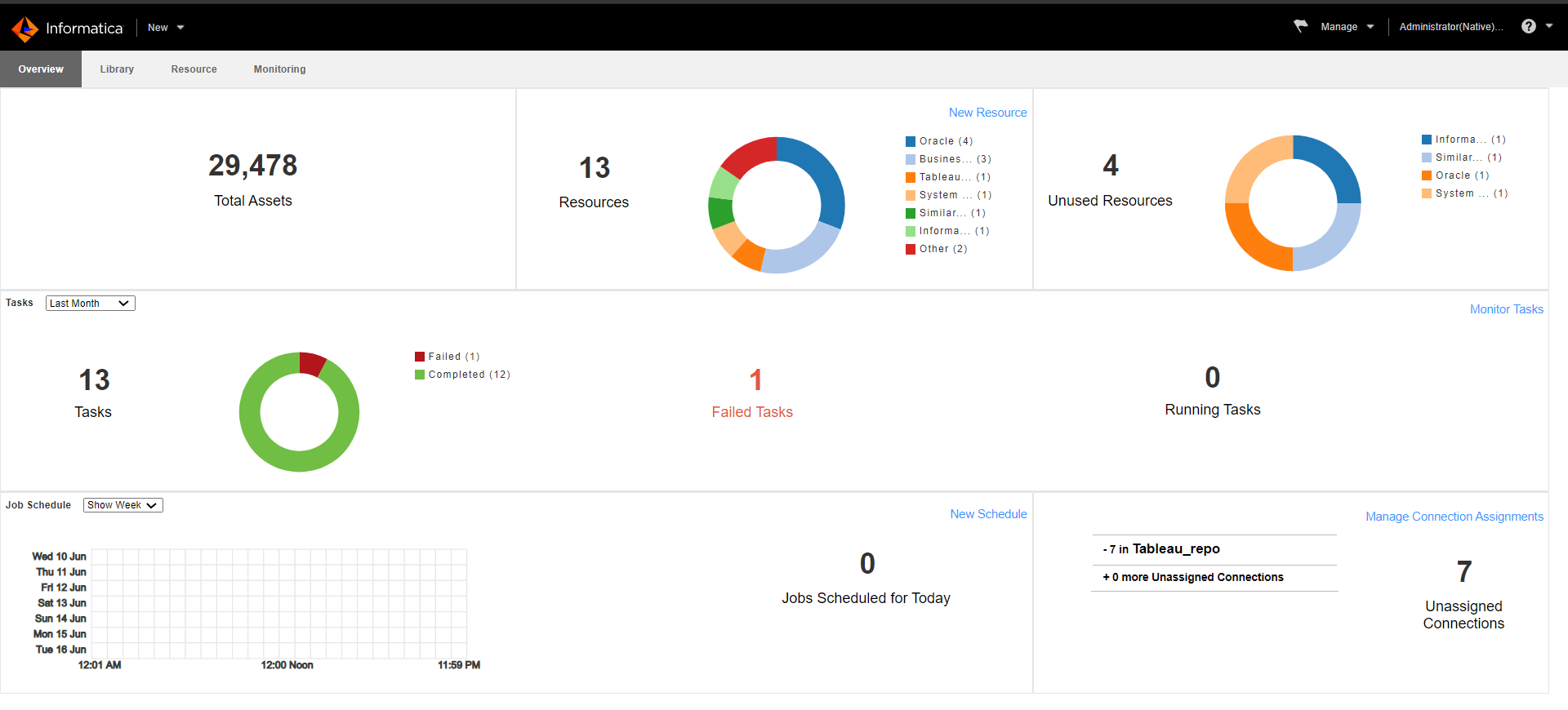
Catalog Administrator has the following tabs:
- Overview
- View the monitoring statistics for resources and tasks. You can view the task distribution by the task status and running time. You can also view the resource distribution and predictive job load for the current week.
- Resource
- Create resources. You can also open the recently configured objects.
- Monitoring
- View monitoring statistics by the task type and task status. Apply filters to shortlist tasks and resources that meet specific conditions.
- Library
- View the list of resources and schedules. Open a resource or schedule for further analysis.
Catalog Administrator has the following header items:
- New
- Create resources and schedules.
- Manage
- Manage system and custom attributes, connection assignments, and reusable configuration settings.
- Administrator
- Change the password for Catalog Administrator, and log out of Catalog Administrator.
- Help
- Access specific help topics for the current workspace or page, launch the online help, and view the Informatica version.