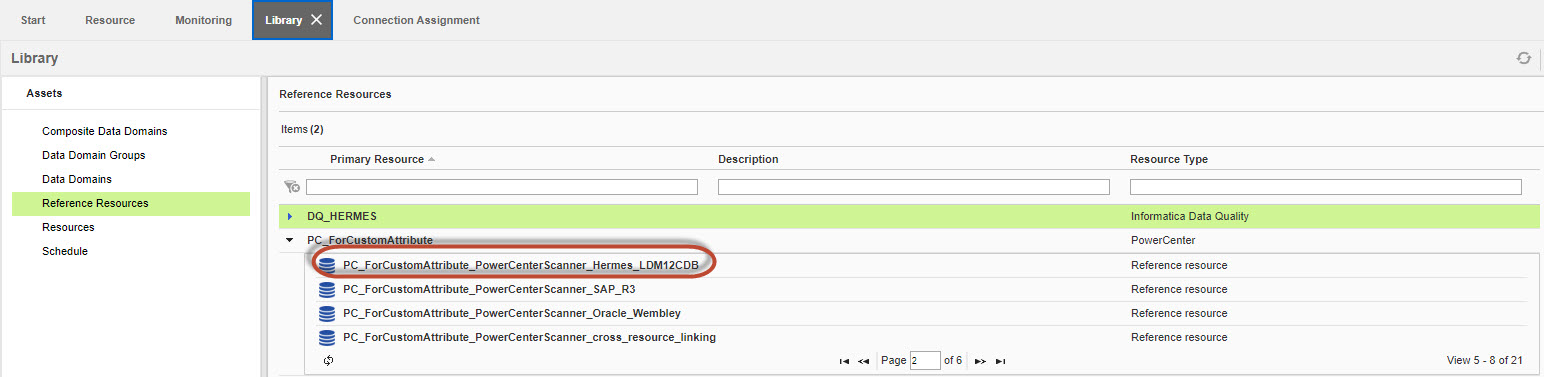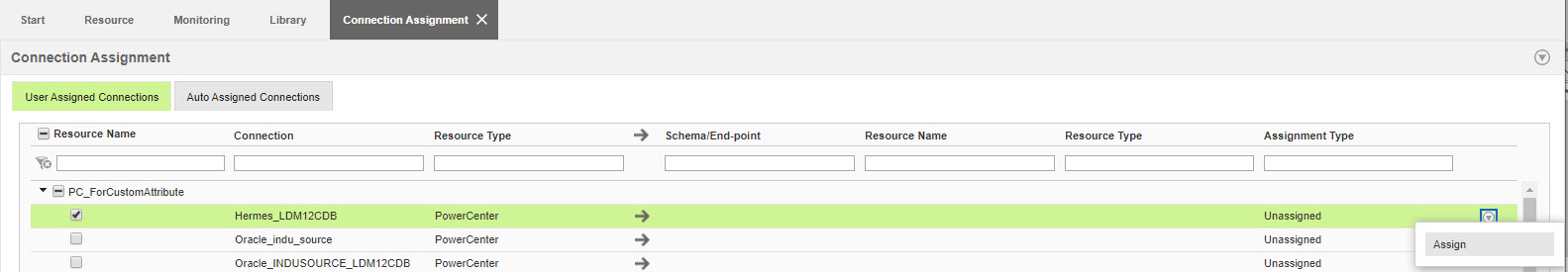Reference Resources
A reference resource indicates that the resource you configured includes references from other data sources or resources. Assets from reference resources are known as reference assets.
Resources configured in Enterprise Data Catalog might include lineage information and connection data from other data sources or resources. Though the information about the data source might not exist in the catalog, you can view the data source as a reference resource when you view the lineage for assets in the resource.
For example, an Informatica PowerCenter resource that you want to configure might have mappings that point to tables or columns in an Oracle database. The PowerCenter resource is referred to as the primary resource. The Oracle database is a reference resource for the PowerCenter resource. The tables and columns in the Oracle database are reference assets from the reference resource.
After you extract reference resources and assets, you can view the lineage for an asset in the catalog with the reference assets. Reference assets include reference data sources and reference data sets that you can view in Enterprise Data Catalog. You can configure resources in Enterprise Data Catalog to include extraction of reference resources and assets. For more information about configuring resources to extract metadata about reference resources and assets, see the Enterprise Data Catalog Scanner Configuration Guide.
To view the lineage with the assets included in the reference resource data sources, you must configure resources for the reference resource data sources in Enterprise Data Catalog. You must then perform connection assignments between the reference resources and the resources you configured. For example, to view the column details from an Oracle table in an Oracle database referenced to by a PowerCenter resource, you must add the Oracle resource in Enterprise Data Catalog and perform connection assignments between the reference resource and the schema in the Oracle resource.
You can also assign connections from a reference resource to other reference resources. For example, if a Microsoft SQL Server database is referenced by a PowerCenter and a Tableau resource, you can assign connections from the database reference resource to PowerCenter and Tableau.
Benefits of Extracting Reference Assets
After you extract reference assets, you can use these assets similar to how you use other regular assets in the catalog.
Extracting reference assets in the catalog provides the following benefits:
- •Search for reference resources and assets in Enterprise Data Catalog.
- •Filter the search results based on reference resource and assets.
- •View lineage for a primary resource that includes reference resources and assets.
- •View Lineage, Impact, and Control Summary for reference assets.
- •Filter lineage based on reference assets.
- •Annotate and enrich reference assets with custom attributes and business terms.
- •Perform a bulk export or import of the custom attributes, business term associations, and other enrichments on reference assets.
- •View custom lineage between reference resources.
For more information about search, filters, lineage, and custom attributes and business terms, and bulk import and export, see the Enterprise Data Catalog User Guide.
Assign Connections to Reference Resources
Assigning connections to reference resources involves assigning connections from the reference resources to the resources that represent the data sources or other reference resources.
You must assign connections for reference resources to view the assets from the referenced data sources in the lineage. Before you assign connections, you must configure resources in Enterprise Data for the reference resource data sources. Refer to Creating a Resource section to create a resource. You can then perform the steps listed in the Managing Connections section to assign connections between reference resources and the configured resources. When you assign connections to reference resources, Enterprise Data Catalog converts the reference resources and assets to regular resources and assets in the catalog.
After you assign connections to reference resources, they cease to exist in the catalog as reference resources and assets. If you had enriched reference assets with multiple values for custom attributes and business terms, the values are merged and associated with the resource after connection assignment. If you had enriched reference assets with a single value for custom attributes and business terms, the most recent value is associated with the resource.
Sample Use Case
The sample use case describes the workflow involved in assigning connections between a sample reference resource and a schema in a resource in Enterprise Data Catalog.
A PowerCenter resource named PC_ForCustomAttribute includes the reference resource PC_ForCustomAttribute_PowerCenterScanner_Hermes_LDM12CDB on the Reference Resources page as shown in the following image:
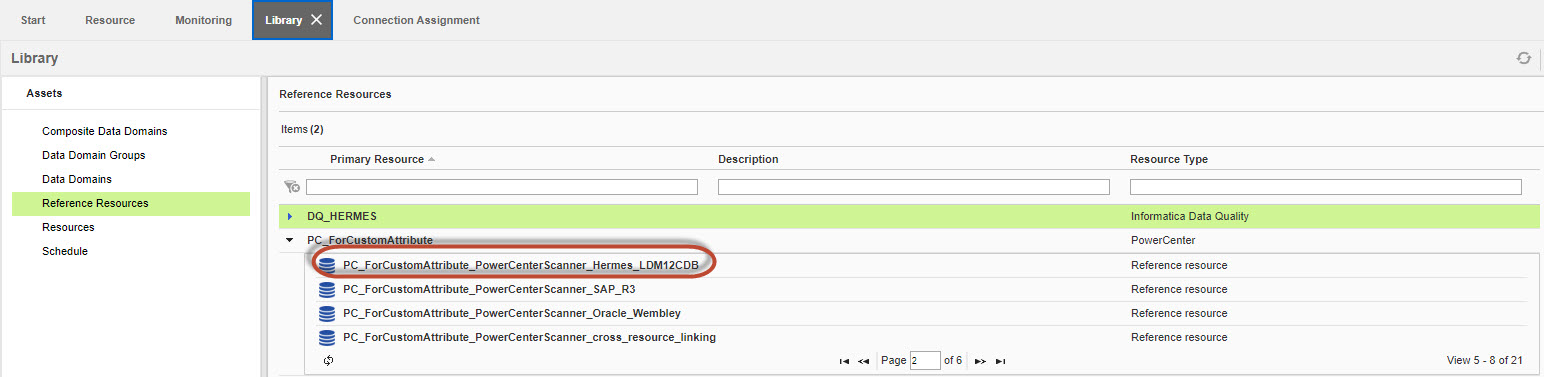
The reference resources are prefixed with the text <resource name>_<Provider ID>_<Connection name>.
From the Connection Assignment workspace, you can assign the connection in the reference resource to another resource as shown in the following image:
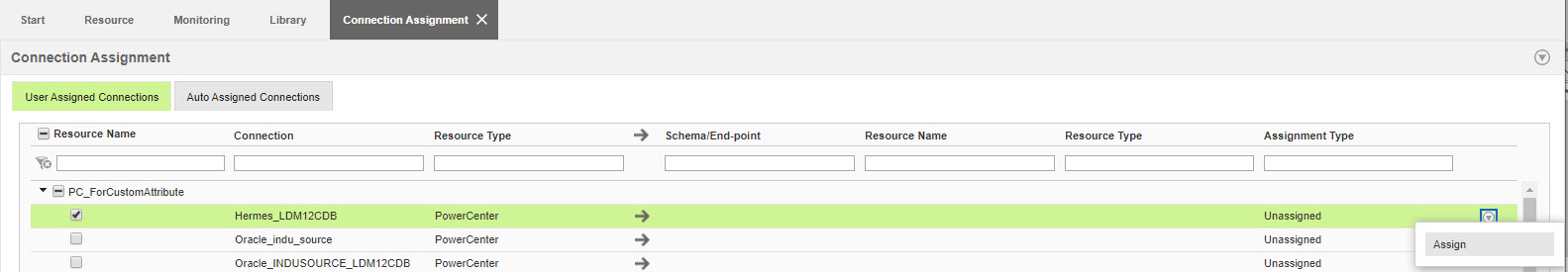
You can assign the schema SCALA11GR2 in the Oracle resource ora_hermes to the connection Hermes_LDM12CDB as shown in the following image:

After you assign connections, the reference resource Hermes_LDM12CDB ceases to exist as a reference resource and the ora_hermes resource and assets included in the resource appear when you view the lineage for assets in the PC_ForCustomAttribute PowerCenter resource.
After connection assignment, the reference resource PC_ForCustomAttribute_PowerCenterScanner_Hermes_LDM12CDB ceases to exist in the catalog and the lineage for assets in the PC_ForCustomAttribute resource includes the assets in the ora_hermes resource.