1. Click Manage > Synonym Definition File Upload.
The Upload Synonyms dialog box appears as shown in the following image: 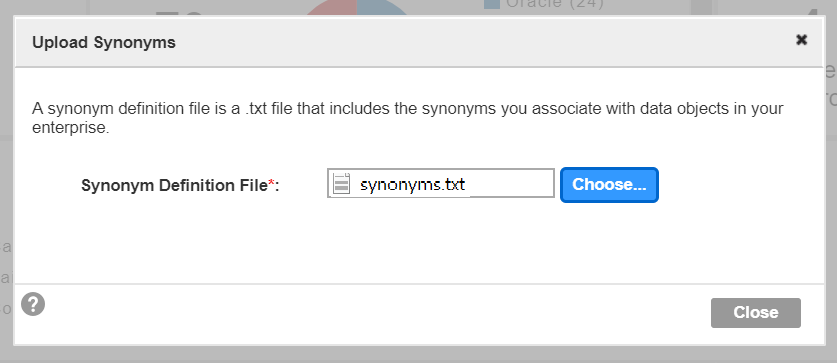
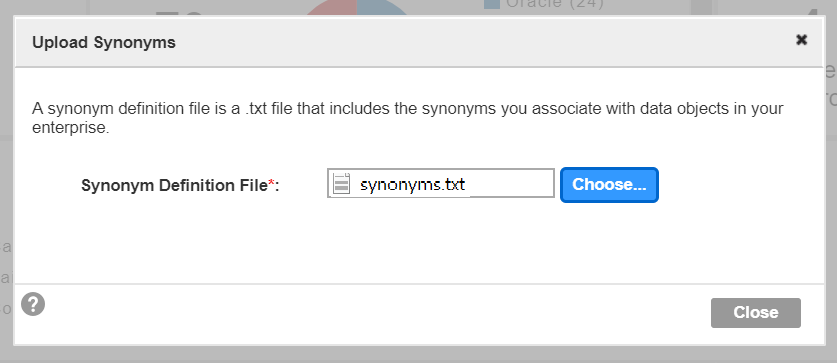
2. Click Choose.
The Open dialog box appears.
Note: Alternatively, you can select a file from your machine and place the file in the Synonym Definition File box using a drag-and-drop operation.
3. Select the synonym definition file that you created and click Open.
4. Click Close.