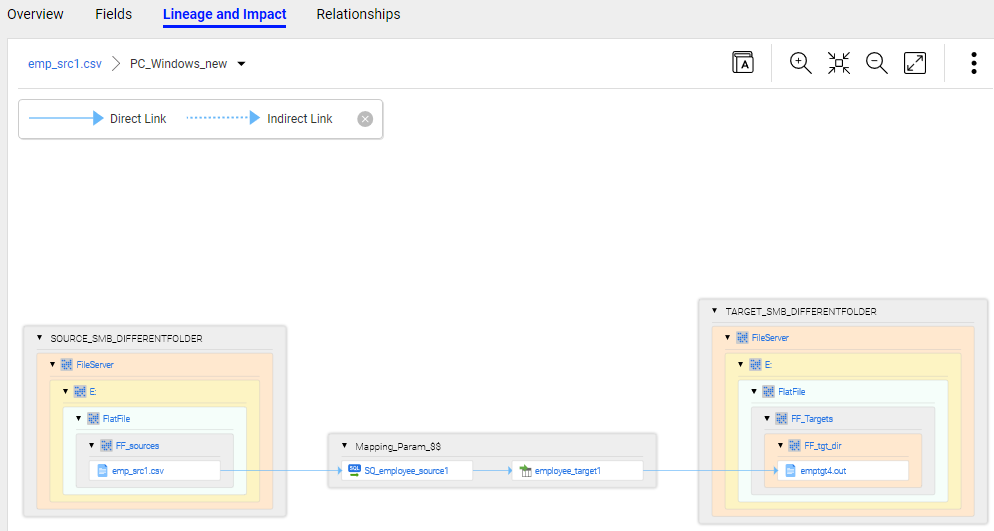1. In the Enterprise Data Catalog home page, enter the name of the asset in the Search field.
2. Click the Search icon.
The results appear in the Search Results window.
3. Select the appropriate Resource Name, Asset Type, and Resource Type filters to narrow down the results.
4. Click the asset name.
The asset details appear in the Overview tab.
5. Click the Lineage and Impact tab.
The following image shows a sample lineage of an asset:
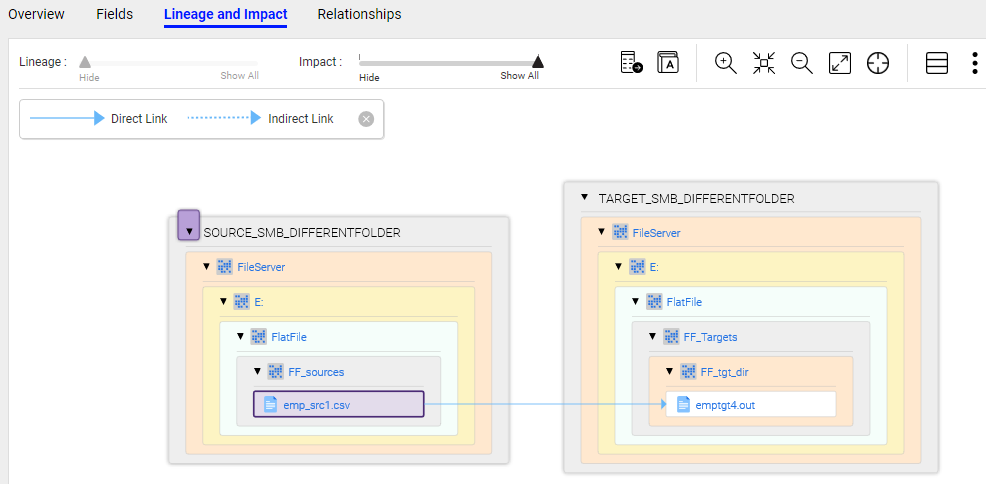
6. Click the  icon.
icon.
 icon.
icon.The following image shows a sample of the summary view of an asset lineage:
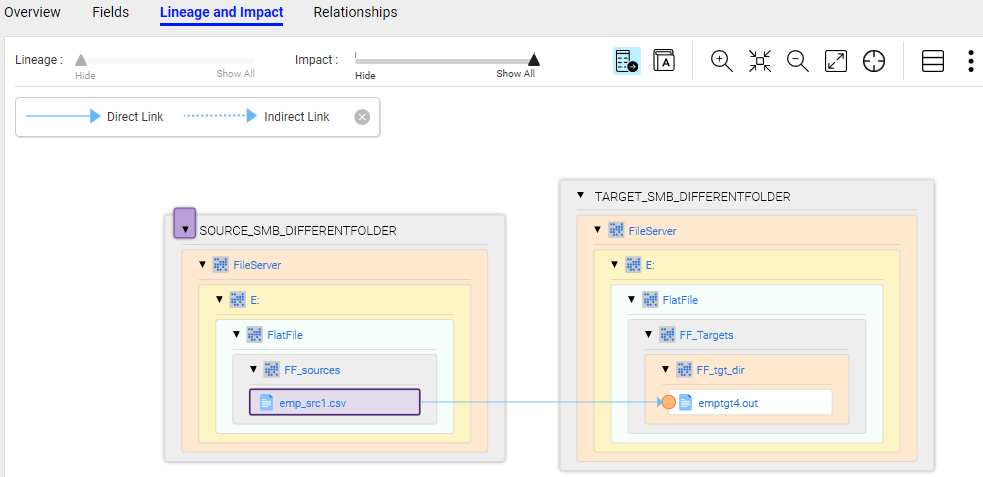
7. Click the  icon.
icon.
 icon.
icon.The following image shows a sample of the detailed view of an asset lineage: